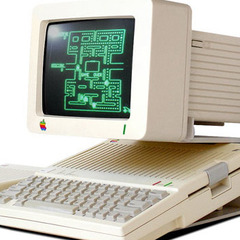-
Posts
7 -
Joined
-
Last visited
Reputation Activity
-
 CeRi got a reaction from TheComputerdude in The under 100 line challenge!
CeRi got a reaction from TheComputerdude in The under 100 line challenge!
here is mine: it is a small, simple paint program. it is written in assembly and it compiles to a 197 byte .com file(runs on dos and win32 and under dos-box on 64 bit windows). you can change the color by using the letter c and then pressing any of the numbers(1-8), you can also change the unit you're drawing whit by pressing r and then the letter you want to draw whit.
I also created a version that you can boot into(tested on virtualbox). it compiles to a .bin file and you need to make that .bin file to a .img file by using
cmd: copy /b whatever.bin whatever.img, then you can boot using the floppy drive :D
herez the codez:
.com version: http://pastebin.com/RF1TBuAj(97 lines long)
boot version: http://pastebin.com/bmTT8HJS (103 lines long)
EDIT:
Here's another one I created, it's like the cpu-z Instructions part, but instead of giving you short list like:
"MMX,SSE,EM64T,AES jne..", Mine gives you the whole list. it is a 64-bit program , written in c++ and assembly:
https://gist.github.com/MRCeRi/62e872efed534af7c74d
Might come in handy:D
-
 CeRi got a reaction from XRaYdeR in The under 100 line challenge!
CeRi got a reaction from XRaYdeR in The under 100 line challenge!
here is mine: it is a small, simple paint program. it is written in assembly and it compiles to a 197 byte .com file(runs on dos and win32 and under dos-box on 64 bit windows). you can change the color by using the letter c and then pressing any of the numbers(1-8), you can also change the unit you're drawing whit by pressing r and then the letter you want to draw whit.
I also created a version that you can boot into(tested on virtualbox). it compiles to a .bin file and you need to make that .bin file to a .img file by using
cmd: copy /b whatever.bin whatever.img, then you can boot using the floppy drive :D
herez the codez:
.com version: http://pastebin.com/RF1TBuAj(97 lines long)
boot version: http://pastebin.com/bmTT8HJS (103 lines long)
EDIT:
Here's another one I created, it's like the cpu-z Instructions part, but instead of giving you short list like:
"MMX,SSE,EM64T,AES jne..", Mine gives you the whole list. it is a 64-bit program , written in c++ and assembly:
https://gist.github.com/MRCeRi/62e872efed534af7c74d
Might come in handy:D
-
 CeRi got a reaction from Menkoi in The under 100 line challenge!
CeRi got a reaction from Menkoi in The under 100 line challenge!
here is mine: it is a small, simple paint program. it is written in assembly and it compiles to a 197 byte .com file(runs on dos and win32 and under dos-box on 64 bit windows). you can change the color by using the letter c and then pressing any of the numbers(1-8), you can also change the unit you're drawing whit by pressing r and then the letter you want to draw whit.
I also created a version that you can boot into(tested on virtualbox). it compiles to a .bin file and you need to make that .bin file to a .img file by using
cmd: copy /b whatever.bin whatever.img, then you can boot using the floppy drive :D
herez the codez:
.com version: http://pastebin.com/RF1TBuAj(97 lines long)
boot version: http://pastebin.com/bmTT8HJS (103 lines long)
EDIT:
Here's another one I created, it's like the cpu-z Instructions part, but instead of giving you short list like:
"MMX,SSE,EM64T,AES jne..", Mine gives you the whole list. it is a 64-bit program , written in c++ and assembly:
https://gist.github.com/MRCeRi/62e872efed534af7c74d
Might come in handy:D
-
 CeRi got a reaction from ANUPLUCIFERGAMER in building a new game
CeRi got a reaction from ANUPLUCIFERGAMER in building a new game
well you could learn c++ (good tuts even on youtube: Antirtfm, thenewboston and so on...), after that you could learn opengl 2d:http://lazyfoo.net/tutorials/OpenGL/index.php and move to 3d opengl from there. but like Maskot said it's going to be a long time (about 3 - 12 months) before you get anything nice on the screen so be pacient.