All Activity
- Past hour
-
+1 for Asus Dual 7900 gre. If I was to get a new card, I would get that one. Has the perfect cooler and size is not massive.
- 9 replies
-
- gpus
- 4070 super
-
(and 1 more)
Tagged with:
-
g274qpf-qd is actually available but its 330$. but the g274qpf is 270$. should i go for the quantom dot version? or the asus one?
-

Case for SFF motherboard, how to check if they are compatible?
KennethC90 replied to KennethC90's topic in Cases and Mods
thanks a lot for all the responses. I get it now, why i could figure this out by googling. I just wanted to upgrade the PC to gain some experience and to see what a new gpu could do to performance, but i think i will be better off starting from scratch and buy a new case, mbo and power supply, and then just go from there. -
Best way to play game boy games for free on Android
RollinLower replied to Kawasaki667's topic in Mobile Gaming
this is piracy and discussing it is against the forum rules. -

Best way to play game boy games for free on Android
BoomerDutch replied to Kawasaki667's topic in Mobile Gaming
-deleted Had to follow rules, apparently not even abandoned games allowed huh? -
Ok, so what I don't get is how this OnePlus 10T can sell for $419 on Amazon but it sells for $649 on OnePlus
-
Sadly no, i found one random website that had it but when i call them they said its out of stock. would be worth it even if i pay 320$ for it if i found it, right? the samsung one is also bad?
-

Best way to play game boy games for free on Android
Blasty Blosty replied to Kawasaki667's topic in Mobile Gaming
Getting the games themselves for free is piracy -

128gb problem - 4x32gb ddr5 - yellow light - no boot
funfun replied to funfun's topic in Troubleshooting
Thanks, I'll try all of that -

Got a new GPU and the DP ports dont work
GanjajoggiBig replied to GanjajoggiBig's topic in Graphics Cards
my monitor is connectet with Dvi and the DP is plugged into my GPU -

Truenas checksum bitrot ?
Indian pc builder replied to Indian pc builder's topic in Servers, NAS, and Home Lab
He still mentioned the n3 i have a hookup who gets be 20-30% off on everything so I don’t really care I am hooking it up to my Ethernet switch ddr5 was chosen for its limited ecc capabilities The specific motherboard was currently chosen for the amount of data ports, however I will compare prices to a cheaper one with a PCIe card -
Unplug the monitor from the power for 2 minutes. While powered off unplug the DP cable from the monitor. Power up the monitor, plug the DP cable back into the monitor. This is assuming you are now using a traditional DP cable and not a HDMI-Display Port or DVI to Display Port cable.
-
Hay best minds in the tech space looking for a free way to run gba games and maybe 64 games on Android
-
Sapphire generally holds a good reputation. I've wanted one ofor years, but the timing of their releases have always somehow been bad for me. Here is the review of the Pulse GRE https://www.techpowerup.com/review/sapphire-radeon-rx-7900-gre-pulse/ Proshop has is for a decent price currently. Remember that all these US prices are without sales tax. I've found that if you remove that, and take some import expences into account, the Danish prices are not so much off compared to US prices. I assume its the same in Sweden. It was really bad during the GPU shortage - at some point I calculated that the US price vs DK price was around 1:10, eventhough the exchangerate is around 6-7 DKK pr USDollar. Then again, the 25% salestax on the Danish sales tag vs US pricing without tax does play a big part.
- 9 replies
-
- gpus
- 4070 super
-
(and 1 more)
Tagged with:
- Today
-
As I'd mentioned, here's a couple of pics of my purchases: The Gigaworks T40 Series II speakers, excuse the mess as I was simply testing it on my coffee table just to ensure that the speakers work. Sounds pretty good actually....
-
The 14700K runs hot, uses a lot of power and is expensive. You have a lot of money going towards the cpu + board + case and not much for your graphics card. I would do something like this thus giving you more money towards your gpu. PCPartPicker Part List CPU: *Intel Core i7-13700F 2.1 GHz 16-Core Processor ($329.99 @ Newegg) CPU Cooler: *Thermalright Phantom Spirit 120 SE 66.17 CFM CPU Cooler ($35.90 @ Amazon) Motherboard: *MSI B760 GAMING PLUS WIFI ATX LGA1700 Motherboard ($159.00 @ MSI) Memory: *Silicon Power Value Gaming 32 GB (2 x 16 GB) DDR5-6000 CL30 Memory ($99.97 @ Amazon) Storage: *Acer Predator GM7000 2 TB M.2-2280 PCIe 4.0 X4 NVME Solid State Drive ($129.99 @ Amazon) Case: MagniumGear Neo Air 2 ATX Mid Tower Case ($79.99 @ Newegg) Monitor: *Gigabyte GS27Q 27.0" 2560 x 1440 170 Hz Monitor ($179.99 @ Newegg) Total: $1014.83 Prices include shipping, taxes, and discounts when available *Lowest price parts chosen from parametric criteria Generated by PCPartPicker 2024-04-24 06:02 EDT-0400
-
What is the budget? What is the room layout/size?
-
Summary X, formally known as Twitter forces url substitution to X.com, making users potentially vulnerable to phishing. Twitter rolls back feature after community pushback. Quotes My thoughts This article is a few weeks old, but it would be a really interesting WAN Show discussion. This is another example of Twitter/X making sudden decisions without much thought to how it would impact the platform. At what point do users decide to leave the platform, in search of one with more stability? I love how the user base has become unpaid employees of the platform, since they have reduced their workforce so much that no one seems to see issues with these features until they make it to production. Sources https://www.bitdefender.com/blog/hotforsecurity/xs-enforced-url-substitution-to-x-com-domains-an-invitation-to-phishing-attacks/
-
Hey folks, I'm hitting a wall with my Minecraft (only an example game that's not the purpose of my machine ) FPS, struggling to break the 100 FPS mark even on max settings, despite having what I thought was a powerful setup. After digging into a thorough diagnosis, I suspected either the PSU or the Mainboard might be the culprit. Here's the nitty-gritty of my diagnosis: PSU Suspicions: Initially, I leaned towards the PSU as a potential issue, primarily due to noticing fluctuations in the 12V rails while scrutinizing the HWINFO logs. However, even after swapping out the PSU with a new one, the problem persists. Mainboard Examination: Another area that raised red flags was the Mainboard, particularly because the VRMs were hitting the Tmax limit, as evident in the HWINFO logs. Consequently, I've ordered a replacement Mainboard, which is expected to arrive today. Here are my system specs: Case: MSI MPG SEKIRA 100R CPU: AMD Ryzen 9 5950X CPU Cooler: ARCTIC Liquid Freezer II 240 Motherboard: MSI MPG X570 Gaming Pro Carbon WiFi (including Wi-Fi + Bluetooth) RAM: 64GB (4x16GB) GSkill DDR4 3600MHz Trident Z NEO GPU: MSI RTX 4070 Ti 12GB PSU: 850W be quiet! Straight Power 11 Platinum Awaiting the arrival of the Gigabyte B550 AORUS ELITE AX V2 Mainboard today. If the new Mainboard doesn't resolve the issue, I'm running out of ideas on where to turn next. I've attached an HWINFO log captured during a benchmark for reference. Would greatly appreciate any insights or suggestions! Time Spy Extreme 4k gaming with DirectX 12.CSV
-
128gb problem - 4x32gb ddr5 - yellow light - no boot
WereCat replied to funfun's topic in Troubleshooting
Getting 4 sticks of DDR5 working on Ryzen has always been tricky. As I haven't even touched any AM5 parts yet I can only speculate but in my case on AM4 with 4 sticks I have to increase DRAM Current Capability from default 100% to at least 120% otherwise my system will randomly shut down. Maybe you can do it too (but would have to boot with 2 sticks, set it up, turn off PC then insert remaining sticks and try to boot again). You may also need to bump up SOC and VDDP voltages slightly from default. Watch out with the SOC though as you don't want to go 1.3V+ if you're already there! -
Hi, Need your input on a new build I am planning as my old PC has fully crashed and it's approx 13 years old anyways. So, here are the parts that I have been thinking about: Intel i7-14700K MSI PRO Z790-A MAX WIFI Asus DUAL RTX 4060 OC Corsair Vengeance DDR5 32 GB - 6000 MHz Black Samsung 990 PRO 1 TB (2) Deepcool PSU PN850M Deepcool LE520 AIO RGB Fractal North XL Case (Black TG) Please let me know if this is a good build to future proof for the next 5-7 years. Also, need recommendations for a good 27" Monitor to editing/light gaming/streaming. Budget (including currency): AED 7000 Country: UAE Games, programs or workloads that it will be used for: Other details (existing parts lists, whether any peripherals are needed, what you're upgrading from, when you're going to buy, what resolution and refresh rate you want to play at, etc):
-

128gb problem - 4x32gb ddr5 - yellow light - no boot
Tan3l6 replied to funfun's topic in Troubleshooting
It might be generally not be able to use 4 sticks. There are a few topics searchable in google about it, for one: https://www.reddit.com/r/buildapc/comments/13nk4of/2_vs_4_sticks_of_ram_and_clock_speeds_on_7950x/ Or it just might need tweaking, don't ask me I'm not or Zen 4. But yeah, in google is very common 4 stix problem: 7950x four sticks RAM -
Fluffy411 joined the community
-
My eyes dropped when I saw this rice of Hyprland by end-4 on github which is showed on the front page of https://hyprland.org/. Even on my piece of garbage of a display, it looks GORGEOUS. I followed the instructions on his github https://github.com/end-4/dots-hyprland. The command for Arch Linux seems to be - I ran the command and also fixed some dependency problems, and it actually said that the setup is finished. I then just ran "Hyprland" in TTY, and I get into Hyprland, but it says it is using an autogenerated config even after the config installation. Am I supposed to do something more? Do I need to copy the config? I am pretty sure the bash script uses yay to install from the AUR.
-
Hi, I just built a new PC with the following components: CPU: 7950x MB: ROG STRIX X670E-F GAMING WIFI RAM: 2x kit: KINGSTON FURY 64GB Beast DDR5 4800MHz CL38 KIT KF548C38BBK2-64 COOLER: ARCTIC COOLING Liquid Freezer III 360 black GPU: ZOTAC ZT-D40820Q-10P Trinity OC White GeForce RTX 4080 SUPER 16GB GDDR6X DLSS3 SSD: WD 2TB Black SN850X M.2 PCIe M.2 2280 WDS200T2X0E PSU: BE QUIET! Pure Power 12 M 1000W When I populate all 4 DIMMs, it gets stuck on a black screen with a yellow light on the motherboard. I've tried all combinations, but it only works when the RAM is installed in the second and fourth slots. I've tried updating the BIOS, removing the CPU and then placing it again, and checking all PSU cables. I even attempted to manually downgrade the RAM clock to 3600 or 3000, but nothing seems to work. Has anybody encountered the same problem or found a solution? Thanks
















.thumb.jpg.d6e03b4dc47b281baa7b97aed6e35663.jpg)


.thumb.jpg.ab6821c090888206ddcf98bb04736c47.jpg)