All Activity
- Past hour
-
That’s weird, I can attest that Yamaha service manuals and Honda service manuals have a listed torque for almost every fastener. Is this a factory manual or a 3rd party? I have had some 3rd party manuals over the years that left a lot to be desired in the case of those torque values. A Bentley manual for a VW I had years ago said things like, ‘adjust the bearing retainer nut until a minimal amount of play can be felt using a flat-blade screwdriver as a lever’. It would be less sketchy if that were not the instructions for the rear axle hub retainer hardware… Also, many of the fasteners with listed torque values were torque-to-yield and single use. Go VW!
-
I recently went on a site called launchingdeals.com. They had a deal of windows 11 for only $40 that was perfect for my budget of $1000 and I cant lose a penny. Now that I have bought it they gave me a voucher code and id have to go to a sketchy website called https://windows11.offerredemption.com/?code=LD9DU4QR2UXKC2XK6. If anyone knows if I got scammed or if its legit please help me I litterally cannot lose $40 or even $5 dollars. God bless!
-
Hey, is this speaker good? Should I buy it? Is it high quality? Does it have anti-skate? https://www.amazon.com/Bluetooth-Turntable-Speakers-Vintage-Entertainment/dp/B0CSSQ3B21/ref=sr_1_8?crid=3JZZ7X7YJ6HIW&dib=eyJ2IjoiMSJ9.5aF-S-I2b7ZwPi1eTiiZf5_DMXEHUzmChmaGtCLADOEr0cUvbpbPiCmg19rnafSlmINRbjCOU590NdFuE7llMIFHbuLPrw3FYEGemlNiG0xCc7oIDU4IK_8295PrSqhMDi6yJG_kUlimZm_RynghcaF9XDt_mpL_NLgL-DWn-_MIRbBLSCNpGu4CcAC9GZnodhbpEbDytSqHBiTj37dM-jyN_pXehO-Rzj-gUM5FCiQ.6GloZAaLfU62Y7u8Fgh_156VKAlou9MMAt91cyTfwgQ&dib_tag=se&keywords=record+player&qid=1713247184&sprefix=record+playe%2Caps%2C212&sr=8-8
-
First Build RX6600 / RX 7600 XT/ RTX 306012GB
Somerandomtechyboi replied to Nitr0_AC's topic in Graphics Cards
budget in php? Usecases? Sites you are buying from? Only site i know in the philipines is shopee so if there are any other sites lmk cause usually theres multiple eshop apps in most SEA countries, here in indo the 2 biggest ones i know of are tokopedia and bukalapak but there are also others like blibli etc. So id assume the philipines probably has more than just shopee i use tokopedia mainly to buy used pc parts so eshops make buying used alot simpler and safer, im just assume you also cant just drive around or wander around and arrage a meetup for stuff like fb marketplace deals where some sellers cant use shopee or another eshop app to ship to you Here in indo with a mix of new and used parts all using tokopedia i can make a ryzen 5500 + 6700xt pc for around 400$ so i assume the philipines can do something similar as long as stuff like used gpus and used psus arent overpriced or unavailable -
Idkanythingaboutpcs joined the community
-

Time for an upgrade, 7 years in the making (Feedback)
Overloke replied to Overloke's topic in New Builds and Planning
Thanks for the recommendations. I will be reusing the case and storage from my current build, and PSU is listed in the upgraded section of my post. -
Return mobo Usually its the mobo and never the cpu since defective cpus are very rare and the mobo is the #1 most error prone component aside from ram and youve already tested your ram so dud board rma and get a replacement And if you get a refund instead of a replacement the b650e taichi lite might be an interesting option depending on price since its a top end board with usb4 on the rear i/o + tons of usb3 ports, postcode, and eclk for overclocking that 7800x3d, yes it also has wifi
-
https://www.asrock.com/mb/AMD/X570M Pro4/ Currently in the process of building a server/NAS and after days upon upon days of searching for a decent motherboard I have came across the Asrock X570M Pro 4. Has all the specs I'm looking for, 8 SATA ports, 2 PCIe 4.0 X 16 slots, 2 hyper M.2 ports etc. I have read that it had a shaky release with some issues in relation to fan control. But it is quite old now and is still getting BIOS updates (as recent as January 2024) Was wondering has anyone used this board for a NAS/Server setup, all information is greatly appreciated!
-
- motherboard
- asrock
-
(and 3 more)
Tagged with:
-

Your unpopular (non-political, non-offensive) opinions!
Sharkyx1 replied to pythonmegapixel's topic in Off Topic
I'm offended that you're offended about the offence I've taken -
So i did do basically any normal step i could find. Clearing CMOS via battery removal Updating Bios via USB to newest and afterwards second newest BIOS, ( Bios updates seemed to be done normally: 4 minutes of bios update light blinking, "rebooting" bios light being off afterwards) reseated CPU... Using one RAM I just dont know anything more Return CPU?
-
Planning to build my first PC next month for my birthday. For more context I live in the Philippines where the prices of the GPU are as follows: RX 6600: $220+ RX 7600 XT: $380 (more or less) RTX 3060 12GB: 325+ (more or less) My main objective for the system unit will just be gaming and some programming on the side for full stack dev. For the CPU I aim for a Ryzen 5 7500F. What do y'all suggest? I do have a gut feeling my mom won't allow me to exceed a certain budget, so if ever there is one, I would downgrade to AM4 5600. Thank you for helping out.
-
Nope you dont need a psu replacement especially if you are only concerned about cpu upgrades since ryzen is really efficient, swap it out only when it is inadequate for your system which it clearly isnt as itll power the 7800xt (~250w) with a 7950x (~200w stock due to garbage out of the box settings) just fine not only are you wasting money if you uneccesarily upgrade the psu now but said upgraded psu wont last as long when you upgrade your gpu since youve already used abit of its lifespan on your current setup, yes psus live 10-15+ years but kind of a waste to use that lifespan when its not even needed for your current build, as an example you upgrade your gpu but youve already run your upgraded psu for 3 years, now it only has 7-12 years to go not to mention warranty is also used up, but if you upgrade the psu as soon as you need more capacity since 650w isnt cutting it for a 90 class card now that psu still has its full 10-15+ years alongside still having a full warranty period And any half decent 850w is already maxing out the budget like the pm850d at ~7700inr i was literally gonna reccomend the ant esports vs700l at 2540inr since nothing else was really worth getting as all the psu options are warrantyless units (<10 year warranty) Btw cpu wise if you can find it look for a 7500f as that should be cheaper what mobo? Make sure it isnt one of these trash boards and definitely no a620 boards as their vrms and i/o are complete trash and will not handle a ryzen 9 if you ever want 16 cores which completely defeats the purpose of am5 being able to keep mobo and rams but you can upgrade the cpu, my personal reccomendation is the b650m hdv as the vrms are stupid overbuilt so itll handle an overclocked 7950x, 14 usb a + 2 usb c, and ddr5 10000+ capabilitiy (afaik current ram freq holder at ddr5 10800 with an 8500g) And what rams? Do not buy 16gb kits as their performance is complete trash due to 1rx16 If 5600c28, 6000c30/32, or 6400c32 is overpriced look for t create 5600c46 kit which should be 10000+ capable hynix a die so you wont need to swap rams out if you upgrade your cpu, just that youll need to tune out of the box so your cpu performance doesnt suck but that shouldnt be very hard as there are plenty of 6000-6400 hynix a die profiles on the internet that you can just copy paste, stresstest with prime95 largeffts for a few hours to ensure stability, and just use your system as normal witth the added benifit of higher performance than an xmp since tuned will always beat xmp rams
-

Gigabyte B550 AORUS ELITE V2 usb keyboard issue
DoctorNick replied to kennethk's topic in CPUs, Motherboards, and Memory
Also: https://download.gigabyte.com/FileList/Manual/mb_manual_x470-features.pdf?v=0e8ae085173b678bf66619b8df5071f1 -
maxiz00 joined the community
-

Time for an upgrade, 7 years in the making (Feedback)
brob replied to Overloke's topic in New Builds and Planning
Use au.pcpartpicker.com and post the BB formatted list or the build url. I may have missed it, but I see no mention of a PSU, case, or storage solution. For a gaming rig consider the 7800X3D. It is currently the optimal choice. With AMD CPU I suggest using memory kits that include EXPO profiles. PCPartPicker Part List CPU: AMD Ryzen 7 7800X3D 4.2 GHz 8-Core Processor ($587.77 @ JW Computers) CPU Cooler: Thermalright Peerless Assassin 120 SE 66.17 CFM CPU Cooler ($59.00 @ Scorptec) Motherboard: MSI MAG B650 TOMAHAWK WIFI ATX AM5 Motherboard ($344.77 @ JW Computers) Memory: TEAMGROUP T-Create Expert 32 GB (2 x 16 GB) DDR5-6000 CL30 Memory ($184.27 @ Amazon Australia) Storage: Crucial P5 Plus 2 TB M.2-2280 PCIe 4.0 X4 NVME Solid State Drive ($239.00 @ Amazon Australia) Video Card: Sapphire PULSE Radeon RX 7900 XTX 24 GB Video Card ($1399.00 @ Centre Com) Case: Lian Li LANCOOL 216 ATX Mid Tower Case ($159.00 @ Mwave Australia) Power Supply: ADATA XPG Core Reactor II 850 W 80+ Gold Certified Fully Modular ATX Power Supply ($159.00 @ Centre Com) Total: $3131.81 Prices include shipping, taxes, and discounts when available Generated by PCPartPicker 2024-04-16 16:20 AEST+1000 -
Future tech isn't out yet. I can't say. Also, I don't know what ylu have or what your needs are. Safe bet is a GPU upgrade will be needed eventually.
-
I thought you like living on edge ?
-

Gigabyte B550 AORUS ELITE V2 usb keyboard issue
DoctorNick replied to kennethk's topic in CPUs, Motherboards, and Memory
Flash again with USB flash. Remember to format drive to FAT32. Be advised, theres different revisions of this board: Pay attention to Agesa version and only update to one version over what you got. I can recommend BIOS version 16c. Remove all USB and SATA drives before flashing. -
Would tailscale work?
-
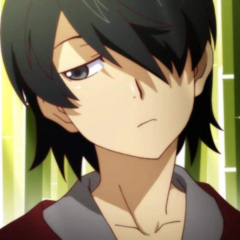
looking for a new keyboard( i dont want to build my own )
saintlouisbagels replied to Zeeders's topic in Peripherals
Haha, I'm a keyboard boomer too. I was VERY into keyboards in the 2010's. Nowadays everyone has a ton of new features at a fraction of the price. 2012 - Das Keyboard Ultimate. Brown Switches. No legends. Terrible mistake - I never learned to touch-type lol. 2013 - Topre Realforce TKL. Electro-capacitive. I still don't touch type, so the variable actuation force was lost on me. 2014 - Kuhl TKL. Brown switches. Felt SO solid. 2015-2017 - Leopold 96%. Red switches. Realized I actually prefer red switches. Never used the NumPad. Bought so many GMK keycaps at this time. 2018-2021 - Vortex Race 3 75%. Red switches. Favorite form-factor. Bought a ton of PimpMyKeyboard keycaps for ultimate aesthetics. 2022-present - NuPhy Air75 and then Halo75. Hot-swappable switches. RGB. Satisfying sounds. Tri-mode. omg so good. -
So my use case: 2 x 16GB intel optane as dedup devices in truenas scale. 2 x iscsi 12TB sparse drives - most importantly 1MB block sizes. A virtual machine on the server connected to one ISCSI. My main gaming machine connected to another. Both ISCSI drives in both machines formatted with 1MB block sizes. Presently 6TB of games - 2x sharing the same space. Deduplication data is only for those ISCSI drives - all with 1MB block sizes. All for games storage - nearly all large files. No deduplication of any shares using cifs on nfs. Deduplication data is a massive 6GB on the mirrored drives and 2GB of memory. It is hardly an issue. If it fills up to the size of the optane drives, will be an issue. That is not happening. It is staying constant, unless I install more games that is. Also a lancache server in a container - 200GB space. Typical scenario: The windows virtual machine updates my games overnight, writing to one of the ISCSI. The lancache is populated also. When I wish to game, well boot into the gaming machine. The 1/2TB nvme as a cache drive using primocache ensures fast game updated also - on my gaming machine. Game updates - oh so fast downloads from the lancache. There are lots of concurrent reads & writes to & from the cache disk and the NAS. It is easy to monitor in windows. The concurrent reads/writes to & from the NAS are interesting. So reads when needed with random 1MB blocks. Not very taxing. Writes to the NAS - just taking up network bandwidth. Deduplication means mainly changes to the dedup data. So less space needed to store games. Very fast game updates. All games are updated fast and available to play when I want - the main motivation for me. I do not want to install/reinstall them. Ongoing saving of cash with my 100Mb internet speed. Gigabit speeds are much much more expensive where I live. I could just leave the gaming machine on 24/7instead , but not a smart idea. A lowish power server is a better option, as it does the gaming related updates as well as much more.
-
Somehow I read penis.
-
i allready bought the gpu, my sytem would b- Asrock AMD rx 7800xt challenger oc and r5 7600. But i wanna buy a psu which will b future proof, cause after several years i would like to upgrade my cpu to last best am5 cpu . my current psu is- corsair cs650m.
-
??? People already suggested 77-inch and 83-inch televisions. Those ARE upgrades to your current television. Significantly larger television are a much, much bigger difference than like a 3% decrease in color quality you won't even notice. All of these televisions are top-of-the-line OLED. There's no upgrade or downgrade between them in picture quality. Unless you're a professional video editor staring at HDR all day, you're not going to notice a difference between the OLED televisions.
-

Where can I find this Orico 3.5 HDD enclosure power cable?
leclod replied to tanjackson's topic in Troubleshooting
I bought such a product on Aliexpress for a similar purpose : https://fr.aliexpress.com/item/1005001447097034.html?spm=a2g0o.order_list.order_list_main.45.a1095e5bkgKyez&gatewayAdapt=glo2fra but you must check if the plug dimensions (5.5mm*2.1mm) fit your enclosure's (it seems to) and select the 2A version - Today
-
Srishti Realtech changed their profile photo
-
Karanger2003 changed their profile photo
-
Whats your current psu? Specs of your build? 250w card and about the same or slightly better performance compared to a 6800xt so you might aswell just save some cash and get a 6800xt especially if you can find used ones for a reasonable price Or you can look for a 7900gre instead which will atleast offer abit of a performance bump Psu wise the reccomended 700w by amd is just headroom incase you have a thermonuclear reactor like the 14900ks that draws 300+ watts of power, something more reasonable like a core i/ryzen 5/7 should be able to run on even a 500w psu So if your psu is a decent enough unit no lower than 500w should be able to run a 7800xt/7900gre
-
how to make users sign up Synology photo ?
m9x3mos replied to PSP.'s topic in Servers, NAS, and Home Lab
I forgot about this. This could be a good option and setting up next cloud aio is pretty easy if you have a domain you can use it with.











.thumb.jpg.d6e03b4dc47b281baa7b97aed6e35663.jpg)




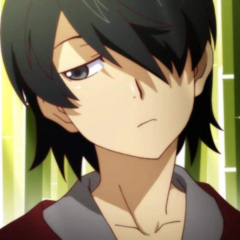

.png)


