All Activity
- Past hour
-

Unable to Map Network Drive / Cannot Access Error
BoomerDutch replied to Los_Jackal's topic in Operating Systems
Have you checked in advanced sharing and on button permissions? Have you tried to add that account like PCNAME\NAME to your share permissions? Try make new folder call it "share" or "disk" And try again? You're using account of the pc you share to log in? Like prompt coming up? It's unusual to use same account to connect drive. Most people use different account usually it works that way. At least that's what i think. Make on share side a local account and try share again? -
I'd probably recommend avoiding Vengeance kits, not because they're bad or anything, but because they tend to be kinda expensive compared to the competition for effectively the exact same RAM. As for the two free slots, just know that you'll only want to use them in very specific circumstances as they dramatically reduce the max memory speed. It will definitely be measurably worse, but not that noticeably worse. I'd still try to avoid the 5600MT/s rated kits though, since with 2x48GB at least the compatibility of them is kinda spotty. It's worse on AMD than it is on Intel, but they're still not great, and in the grand scheme of a system budget a 6400Mt/s kit isn't that much more than a 5600MT/s rated kit. I would personally get one of these two kits depending on if you want 64GB or 96GB: https://pcpartpicker.com/product/xJV2FT/oloy-blade-rgb-64-gb-2-x-32-gb-ddr5-6400-cl32-memory-nd5u3264320irkde https://pcpartpicker.com/product/xDcgXL/gskill-trident-z-rgb-96-gb-2-x-48-gb-ddr5-6400-cl32-memory-f5-6400j3239f48gx2-tz5rk There will be RGB software with the motherboard that allows you to control the RAM. That or if you go the Corsair route, use iCUE for the software. Also quote so we get a notification, I just happened to come back here.
-

Got a new GPU and the DP ports dont work
Blasty Blosty replied to GanjajoggiBig's topic in Graphics Cards
Most likely the cable, unlikely the monitor or GPU. -
Thad carving into stone tablets
-
These are all terrible deals. Like these are 100$ and less ebay laptops. https://www.ebay.com/itm/355641275875?itmmeta=01HW7JEM6KQHMZTTAMD19C4G3Q&hash=item52cddf35e3:g:qTEAAOSw7wRmHrBN&itmprp=enc%3AAQAJAAAAwD3PR8RRS%2Fl4FV9qA0%2FODVk1Gk4R8urSrV822DJReADsqdWIQX2A%2FHUe2PdqXJ5hNyZKCeyJdvo9JztKEyHOT1XLJBR878QbgifJTM54JYiB6MDVhNTEg%2BUuLzXDYeAm%2BqyVoMXuJxnygDshTV5viV%2FIgCp4Z%2BeDOvNZ2RxbiV50B7fAdVF%2BJCETIME4p9hwPgzGxAEdqC%2FN2Rj%2BkGrdcHY5AfP1MtImqJksJ7Lz9Ob1af2k%2F1uZpwY33ur2nlj3nQ%3D%3D|tkp%3ABk9SR87DuvLhYw All of 2 seconds on ebat and this laptop is SO much better its not even funny.
-

Why isn't the forum thread linked in the video description?
BoomerDutch replied to maksakal's topic in General Discussion
Sorry but i think majority people don't think they are humans. -
Try to find a different DP cable to try first
-
Best lyrics ever in the history of metal
-
@ianm_ozzy It looks like using ZeroTier on DSM7 requires Docker CLI. Although I heard of Docker and I believe I have a vague idea of its concept, I am not at all familiar with it. I will thus keep this option as a "plan B". Thank you for suggestion, though.
-
Hello everyone Foreword: I consider myself a fairly "advanced" user (I learned over the years) but I'm not deeply familiar with technicalities related to either networking nor backup/synchronization or whatever. I have no training in informatics. I'm mostly "self" taught thanks to the many of you on the internet who patiently and kindly shared their knowledge and expertise (and I am very thankful to each of you). For many around me, I'm the person people go to when they have an issue with their computer. Imposter Syndrome for sure... I started using Synology years ago since I was comfortable with DSM and its GUI. I'm not super comfortable with CLI although I use it occasionally (usually when I have no other option, pardon my weakness). I'm not super familiar with TailScale. I don't fully understand how it works. for instance, I don't know what "Tailnet", "route" or "exit node" mean but it seemed to me like this was not necessary for what I was trying to achieve. Question: I experience a weird issue when trying to use TailScale between Synology devices. First let me explain the details of the setup. I have 5 Synology NASes, 4 at home and 1 at work. Let's identify them with letters: A) is my main NAS at home. It hosts all my files B) is my secondary NAS at home. It hosts mostly media files that I could re-download in case of an unrecoverable loss C) is my backup NAS at home. It hosts backup of A) and some of the content of B) D) is a smaller spare NAS at home. I use it mostly for tests/experiments E) is my backup NAS at work. It hosts backups of A) and some of the content of B), or at least it's what it is supposed to. I setup all the backup tasks using Synology Hyper Backup. all my NASes run DSM7 (7.1 or 7.2) and the current version of TailScale. The NAS at work is behind a firewall (or other network security solutions) that I have zero control over. At some point I could no longer connect from the outside in an easy way (we no longer had "public IPs" AFAIU). Therefore I started to use TailScale to be able to backup A) and some of the content of B) onto E). I installed TailScale on A), B) and E) and they all appear as connected on my TailScale admin console. I also installed TailScale on my laptop so that I can connect to DSM on E) and manage it from home. I setup weekly backups (A) + B) -> E) ) and everything worked fine for 5 weeks. After that A) could no longer reach E) although B) still could. Weird... In order to troubleshoot this (is the issue coming from A)?) I decided to install TailScale on C) and D) and see if they could reach E). They couldn't. Both C) and D) do appear as connected on TailScale's admin console. B) has no problem performing backup on E) thanks to TailScale, and this has been going on for over a year now. I don't understand why A) (C) or D) ) cannot do the same though. My laptop at home has no problem connecting to E) over HTTPS thanks to TailScale. I don't know how I could figure out the origin of the problem. I'd be very thankful if you would share any advice with me. Considering my limitations I will probably have to Google parts of your replies in order to figure out what you mean. (I understand that some would rather recommend to completely move away from Synology and use CLI based tools or different OSes. I'm not sure I feel ready for that ATM.) Thank you very much in advance for your help. Best, -a-
-
Didn't expect to start such a debate Going to switch over to the 13700k based on the comments. Thoughts about considering the 13900k and if the extra $150 is worth it? I read something recently about a bunch of 13th and I think 14th gen chips failing so that made me a little wary of those for a while. I am a bit of an Intel fanboy (my current system is an AMD though) and I think they're back to making decent stuff again. I'm not all that concerned about upgradeability. I tend to stick with my builds for long enough that its' pretty out of date before I just build another one. I'll upgrade GPUs along the way. This will be my first windowed PC build (I've been building PCs for over 20 years) with the Corsair P2000 and I'm planning on the MSI B760 Project Zero. I'm digging the BTF stuff and will have some LED fans too. GPU will be an RTX 4070, probably the Tuf version since I read they the quietest relatively speaking. After looking at mobo prices some more I think I'm gonna go the DDR5 route. I did find Corsair Vengeance that I'm thinking I start with at 64 GB (which is still a ton) and I'll have two free slots to throw some more in if I need it. I also saw a 5600mhz variant in a 2x48 GB kit. Is the performance going to be that noticeable compared to the other one I linked running at 6400mhz? How does the RGB operate on this RAM? Like is it all through the motherboard or do I have to plug something into the RAM to control it?
-
Evaluations are not free for a reason. You're making them show up at your house to check the work that needs to be done. Travel time and time at your place, is time they can't work on a job at another customer's house. Them taking the cost of the evaluation off the total cost of the job is perfectly normal to do as that time would then be included in the time needed to complete the job. If you want a "free quote", it usually involves them not showing up, a 5 minutes phone call and would simply be an estimate based on other jobs they've done.
-
Online marketplaces like amazon tend to be able to pricematch and correct on the fly. So just buy one online and then get a phone plan for it.
-
All Open-Source PC. To see if you can survive with only free stuff (linux, firefox, libreoffice) and to recommend best open source software.
-
I tried reseating the card and still no chance. Could you send me that MSI tool? I looked a bit online and I found a few different articles and tools but I'm unsure as to which way to go.
- 6 replies
-
- audio issues
- sennheiser
-
(and 1 more)
Tagged with:
-
so ive just recently got a factory new GPU a rx 7600 and when i turned my pc on it booted like normal but i didnt get a video output so i tried using Hdmi instead of DP and it gave a ouput, now because im considering to get a second monitor i need help, hoping my GPU isnt defect, it could aslo be the cable im using but im not entirely sure. the cable i was using before was a Dvi to DP and worked ok till now, it survived a little accident, i had accidentally spilled soda on and in my pc in the past, now im using a Dvi to HDMI
- Today
-
Thanks @Alex Atkin UK and @ianm_ozzy. So I'll ask my question here (in a new thread) and also look into zerotier to figure out what it is and how it can help me. Best, -a-
-
He mentioned he experienced the same problems with other combinations of RAM modules (including 2x16 according to the sys specs). However, it's true that running 4 sticks of DDR5 at full speed is often too demanding on the memory controller. @Exyio you may want to try to manually set a speed value for your RAM that would be somewhere between default JEDEC specs and XMP. Find the highest speed that doesn't mess up stability.
-
That top left screw at least doesnt look like its providing any tension on that bracket unlike the one beside it which seems to be providing at most adequate tension, you wont be any to get nearly enough torque by finger tightening, you need to tighten with a screwdriver
-
Graham Rodrigue joined the community
-

Guys, my PC and I need help and I'm freaking out.
TatamiMatt replied to HaneefullaH's topic in New Builds and Planning
damn, i keep forgetting the 990 evo exists, thought it was a pro- 19 replies
-
- newpcbuild
- newpcbuilder
-
(and 1 more)
Tagged with:
-

Truenas checksum bitrot ?
Bersella AI replied to Indian pc builder's topic in Servers, NAS, and Home Lab
A few additional problems in this list: 13th/14th Gen Core processors are generally way pricier than 12th Gen. For example, this Core i3-13100 is $32 (27.5%) pricier than i3-12100, while gaining only marginal performance improvements of 8.5%. The inclusion of a wireless card on this motherboard does not seem to be meaningful in case of a server, as it would always be connected with wire to ensure stability. Also, the introduction of DDR5 RAM may not seem to be useful, and may add further costs. A B760/B660/H610 board with DDR4 support, adequate PCIe/M.2 slots, & w/o wireless cards would therefore be recommended. Prices of Optane SSDs get skyrocketed with capacity beyond 16GB. Regular NAND-based SSDs are recommended instead, with the exception of Optane 16GB utilized as boot drive. Prices of 3TB hard drives in some markets are virtually identical to 4TB ones, which would be thus preferred. -
.thumb.jpg.d6e03b4dc47b281baa7b97aed6e35663.jpg)
Guys, my PC and I need help and I'm freaking out.
Blue4130 replied to HaneefullaH's topic in New Builds and Planning
That is only the 980 pro, not the 990 evo.- 19 replies
-
- newpcbuild
- newpcbuilder
-
(and 1 more)
Tagged with:












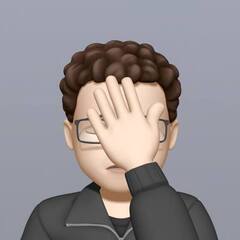

.png)



.thumb.jpg.d6e03b4dc47b281baa7b97aed6e35663.jpg)
