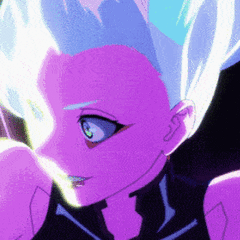All Activity
- Past hour
-
6750XT is only 250W so you can safely use only 1 cable Starting at 300W using 2 cables is recommended, though I don't think it's really unsafe up to 350W
-
He bought the NV2 already, I will tell him about the RAM.
-
Especially since you also do work, I'd recommend to go for regular LCD monitors. The Samsung Odyssey Neo G7 is a good Mini LED VA monitor. If you want to still try your luck with OLED, go for one of the 32" 4K models.
-
They make cables this way because the cable can carry 300W but according to PCIe specifications the sockets on the GPU should only ever do 150W. So they add two plugs per cable. Modular PSUs do not have to follow the PCIe limit at the PSU end, so they can get away with using a single plug, although it may actually be using higher quality plugs/sockets to achieve this, even if they look the same as the GPU side. The GPU sockets may even be fine at 300W, but they have to follow the specification for safety reasons so that if you plugged in a PSU that CAN only deliver 150W over a single cable, it wouldn't overload it and set the cable on fire.
-
Considering your knowledge about this problem, would you advise looking into OLED-based monitors for gaming+work? Which direction should I be looking? IPS/VA?
-
Hello Yesterday i started my computer and launched a game. A few minutes after i noticed i couldn't click anything but my cursor was moving. After a minute it bluescreened. It shut down and when I tried to start it again it started but didn't boot. The screen lights up but no more than that. There are LED's on the motherboard for troubleshooting and one's for CPU, one for RAM, one for boot and one for VGA. The VGA lights up on startup and doesn't shut off because something is obviously wrong. I tried reseating the RAM and the GPU and nothing different. I have a R7 3700X so there is no integrated graphics so can't try that. I did switch the GPU (2060 6gb) for a GT 710 i had lying around and it didn't work either. I switched monitor and cable and STILL nothing. Thank you for reading and if you know what i can do please help me.
-
Niraj Shah joined the community
-
PCPartPicker Part List: https://de.pcpartpicker.com/list/gnxrQP CPU: AMD Ryzen 5 7600 3.8 GHz 6-Core Processor (€187.00 @ Mindfactory) Motherboard: Gigabyte B650 EAGLE AX ATX AM5 Motherboard (€162.88 @ Amazon Deutschland) Memory: G.Skill Flare X5 32 GB (2 x 16 GB) DDR5-6000 CL30 Memory (€122.90 @ Galaxus) Storage: Kingston NV2 1 TB M.2-2280 PCIe 4.0 X4 NVME Solid State Drive (Purchased For €0.00) Video Card: XFX Speedster MERC 319 CORE Radeon RX 6800 XT 16 GB Video Card (Purchased For €0.00) Case: Montech SKY TWO ATX Mid Tower Case (€89.90 @ Alza) Power Supply: Deepcool PK750D 750 W 80+ Bronze Certified ATX Power Supply (€69.90 @ Amazon Deutschland) Total: €632.58 Prices include shipping, taxes, and discounts when available Generated by PCPartPicker 2024-04-16 11:39 CEST+0200 Go for that RAM instead, better latency, which AM5 loves, for 3 quid extra Has he bought the NV2 already?
-
rx 6750 xt thermaltake bm3
-
What PSU, what GPU ?
-
thermaltake bm3. still what is better? there must be a reason why they make cables like that
-
Depends if its a trusted model or not. Cheap PSUs often do not rate the cables correctly so you need to use both (though ideally replace the PSU) whereas a good PSU using one is fine, but it doesn't hurt to use both.
-
The semi modular power supply im using comes with two pcie cables and each seems to have two connectors (for gpu). should i still use to different ones cuz like power will fall or should i use the same one cuz it doesnt matter
-
Then contact Asus directly. Provide them with the serial number and your Amazon receipt and they should have a service center that covers your region. The monitor is obviously broken, so going for a repair/replacement at Asus' expense is the easiest and cheapest solution.
-

Building a fairly top end PC and I'm stuck on the GPU
PDifolco replied to Jagen's topic in New Builds and Planning
You spend too much in Corsairitis (h150i is overpriced, 7800X3D don't need it), a X670E board (B650 is good unless you have a need for the extra PCie lanes), expensive SSD and PSU (but I can understand you want a lasting PSU), and 64GB RAM you don't really need for your use case Then fall short budget on the main course , the GPU @TatamiMatt build is pretty good, can suggest this that keeps some of your aesthetics/ "expensive" choices while under 3700AUD PCPartPicker Part List CPU: AMD Ryzen 7 7800X3D 4.2 GHz 8-Core Processor ($587.77 @ JW Computers) CPU Cooler: Thermalright Frozen Prism ARGB 70.4 CFM Liquid CPU Cooler ($129.00 @ Scorptec) Motherboard: MSI MAG B650 TOMAHAWK WIFI ATX AM5 Motherboard ($344.77 @ JW Computers) Memory: G.Skill Trident Z5 Neo 32 GB (2 x 16 GB) DDR5-6000 CL32 Memory ($179.00 @ Scorptec) Storage: Western Digital Black SN850X 2 TB M.2-2280 PCIe 4.0 X4 NVME Solid State Drive ($248.61 @ Amazon Australia) Video Card: PNY VERTO OC GeForce RTX 4080 SUPER 16 GB Video Card ($1689.00 @ JW Computers) Case: Corsair iCUE 5000D RGB AIRFLOW ATX Mid Tower Case ($279.00 @ Centre Com) Power Supply: be quiet! Pure Power 12 M 1000 W 80+ Gold Certified Fully Modular ATX Power Supply ($219.00 @ Mwave Australia) Total: $3676.15 Prices include shipping, taxes, and discounts when available Generated by PCPartPicker 2024-04-16 19:27 AEST+1000 -
Tact1cal joined the community
-
Budget (including currency): 1000€ Country:Germany Games, programs or workloads that it will be used for: Gaming, 3D modeling and graphics design Other details (existing parts lists, whether any peripherals are needed, what you're upgrading from, when you're going to buy, what resolution and refresh rate you want to play at, etc): His parts list is https://de.pcpartpicker.com/user/Spacer_v2000/saved/98ZjWZ No peripherals are needed, He is buying right now part by part, whenever there is a deal he buys, he is planning to finish the PC by this summer. He will play at 1440p and he has an AOC Q27G2E/BK 27 inch, 1440p 155Hz monitor, so no monitor is needed.
-
Best use for Shield TV owners with an LTT screwdriver
it_dont_work replied to smmmokin's topic in General Discussion
Generally I just remember where I parked it... But seriously I live in the middle of fucking know where in Australia cant say that's a problem I face regularly. Every time it used to get tripped it scared the crap out of the emus (God I wish that was a joke) -
Budget (including currency): around 1200 euros, don't want to spend too much Country: Germany Games, programs or workloads that it will be used for: Gaming, video editing, 3D rendering and game dev in UE5 Other details (existing parts lists, whether any peripherals are needed, what you're upgrading from, when you're going to buy, what resolution and refresh rate you want to play at, etc): No peripherals are needed, I'm going to buy in the next few months, I wat to play at 1440p, this is my current pc parts list https://de.pcpartpicker.com/user/Spacer_v2000/saved/Cw3jWZ And I was planning on buying a monitor soon, is the AOC Q27G2E/BK 27 inch 155hz 1440p Thanks in advance, and tell me if I should change anything, I am not planing on upgrading for the next few(3+ years)
-
Both top OLED manufacturers have shown that they can change the subpixel structure. I understand that LG still has to incorporate their white subpixels, so they have 1 too many, but I don't understand why Samsung doesn't just make a regular RGB stripe layout and ditch all this crap. The fact that they changed the layout from 1st to 2nd generation shows that they know it's a problem. I'd really like to know why both panel manufacturers are dancing around the problem instead of fixing it. Same with their ambient light reflecting coating on QD OLED panels. Why don't they change it if they know it's a problem?
-

Folder sharing in Windows: holy ****
Alex Atkin UK replied to johnt's topic in Servers, NAS, and Home Lab
Only because MacOS isn't sold as a product. When it comes to file sharing MacOS is orders of magnitude worse, particularly SMB. It uses their custom version of the protocol that performs like garbage unless the server is also MacOS, as it expects the server to do meta data indexing. This is made worse by their file browser Finder also being utterly garbage compared to other OS file browsers/requesters. I spent about a year trying to use a Mac Mini for image work, trying to make all the SMB tweaks to make it work properly, but I got so sick of it taking minutes to parse a file share directory listing whereas Windows took seconds, I went back to Windows. Speaking as a primarily Linux user. -
Yeah different sub-pixel layout on current OLEDs vs LCDs but also MS doesn't care to update Windows for different sub-pixel layout. So 4K will look better, it generaly does but with this issue higher res obviously helps. Look at phones.
-

3 Issues that scouring forums have not helped with.
silencer12 replied to dverdier's topic in Troubleshooting
I haven't heard of velocity. However, multiple monitoring apps might cause problems just like multiple anti-virus software do. It might be a sensor issue or a fan issue. I couldn't say to be sure. How long have you had the video-card?- 3 replies
-
- distributedcom
- gpu
-
(and 1 more)
Tagged with:
-

Slim, White ATX case (alternative to SFFTime N-ATX and P-ATX)
soundlogic replied to soundlogic's topic in Cases and Mods
I guess unlimited airflow lmao but not what I was going for. I was going for either the SFFtime P-ATX look or the Fractal Ridge. Keep in mind oonly the P-ATX takes an ATX motherboard, the ridge is ITX only. -
replied on your post about it
-
Cache a sata SSD with 16GB optane (primocache)
ianm_ozzy replied to ianm_ozzy's topic in Storage Devices
You need to do a bit better than that if trying is dissuade me. As I see it, will be extremely responsive. The only question is if the cache hit rate is high enough.- 2 replies
-
- primocache
- gaming
-
(and 1 more)
Tagged with:
-

Slim, White ATX case (alternative to SFFTime N-ATX and P-ATX)
TatamiMatt replied to soundlogic's topic in Cases and Mods
Thermaltakes core P3 is a case made for wall mounting and looks pretty neat too imo, iirc it is also quite modular https://uk.thermaltake.com/core-p3-tg-pro-snow.html