All Activity
- Past hour
-
Never did I think LTT could use a straight man for the rest of the team's antics, but Elijah provides a good double-act with Linus.
-
Used to use a mechanical keyboard with Cherry MX switches, it started double clicking after a few years. That's crazy that your office provides Razer keyboards though.
-
Loose, sloppy keys are even worse than keys with no tactile feedback... ugh, such a gross mess
-
Yeah I tried that but I cut my self on them so many times it's worth it buying the tool.
-
The MMX300 comes with 2 sets of cables; 1 cable with a TRRS jack 1 cable with two TRS jacks for separating audio output and microphone input. Why did you buy a USB-C adapter? What was it? Provide a link to the product page. It's very likely you bought a crap adapter that wasn't well-designed for microphone input.
-
Hey sorry for bothering again but after less than a week of seeing those great resutls, today i did the same cpuz stress test and temps are about 10 to 15 degrees higher now and the difference between hottest and coolest core has increased to 10 degrees(see new screenshot). have you ever had such a problem after delidding? what could be the cause of it? I made sure to clean the black glue as much as possible, was that not clean enough as shown in previous pics? also i scracthed the ihs a little bit while removing the black glue(visible in the last picture) could that somehow be causing thermal paste to spread unevenly or sth? if yes can i fix it using sandpaper?
-
I made @SimplyChunk ragequit Minecraft today.
He was working super hard on our house and a creeper ended up following him inside and blowing him (and part of our wall) up.
I came down the stairs of our house, looked at him and said "Its a bit drafty in here" and walked away.
He quit soon after.
He now understands my hatred (and fear) of creepers.
-
Wait, GPUs were meant to play games with, not just generate AI imagery and run AI GPT chatbots on??! Anyways, most GPU-intensive game I play is easily Cyberpunk 2077 with path tracing on. (RTX 4060ti 16GB)
-
RDG-01 changed their profile photo
-
rtx 3070, runs most games fine. I don't play GPU intensives though...
-

Best free tool for motherboard diagnostics?
Tan3l6 replied to Edward78's topic in CPUs, Motherboards, and Memory
For stress testing OCCT is quite good in many aspects. Not really for diagnosing motherboard problems specifically though. -
For Arctic Fans, DC or PWM doesn't matter, get the cheapest (as long as you set it correctly in the bios). If you go Arctic, consider the bundles. Maybe your fans are noisy because they run faster than they should ? I believe Fan Control is the current best software, it let's you do anything. (I run 3 P12 (DC) and one P14 (PWM) with Fan Control)
-
I hate when my AC adapter fails, that's when it gets hot inside during the summer.
-

Best free tool for motherboard diagnostics?
GuiltySpark_ replied to Edward78's topic in CPUs, Motherboards, and Memory
HWiNFO is one of not the most trusted general system statistics software, but get it from the source. https://www.hwinfo.com/download/ There isn't really a strictly motherboard specific diagnostic application, you'll more be testing the components plugged into it, so CPU, GPU, drives, memory, ports, etc... -

Best free tool for motherboard diagnostics?
Levent replied to Edward78's topic in CPUs, Motherboards, and Memory
why are you downloading hwinfo from shitty leech websites like that? https://www.hwinfo.com/download/ hwinfo is a monitoring tool. It wont tell you if your board has any issues, it will display sensor data. Finding issues is the technicians (in this instance, you) job. -
RTX 3060 12GB, quite good for Rocket league, Destiny 2 and pc building simulator 2 all at 1440p shouldn't this be in general discussion?
-
TheDEFYANTonE changed their profile photo
-
So to get back to Charlie's claims of Qualcomm lying and the Elite X only being able to achieve about "far sub-50%" of the performance Qualcomm claims. So let's go back and look at the performance claims Qualcomm made during the announcement, and then let's write down what performance numbers Charlie claims we will get in the final product (below half). It will be interesting to see who is closest with their numbers once we start seeing hardware in reviewer and consumer hands. My guess is that the official numbers from Qualcomm will be far closer than the numbers Charlie claims we will get. If I had to guess, Charlie will backpedal and cherry pick some very specific benchmarks that Qualcomm never even mentioned. Like maybe he will take one benchmark where Qualcomm compared their chip to an AMD chip and the Qualcomm chip won by 10%. Then Charlie will find a completely different program, benchmark than, and in that test the Snapdragon might lose a lot, so Charlie will say Qualcomm lied because "they said the Snapdragon was faster than the AMD chip, but it isn't in this test". Or maybe he will run non-arm native benchmarks and the performance will be worse, which would be fair. But that doesn't mean Qualcomm lied when they showed their performance numbers using arm-native software. 80-watt TDP config: With the 23-watt TDP config the numbers look like this: Does anyone believe that the numbers we get in the final products are around half of this? Because that is what Charlie claims.
-
.thumb.jpeg.923b1001212c47c8ae7ce120754b4dc5.jpeg)
Help me Choose - 7800 XT or 7900 GRE
TheDEFYANTonE replied to TheDEFYANTonE's topic in Graphics Cards
I ended up going with the ASRock Steel Legend RX 7800 XT, thanks everyone! It should be here Monday, along with a few other components. Whenever I receive the CPU (R5 7500F) I'll be posting a build! -
Hello everyone, I recently bought a new 4k HDR TV and connected it to my PC along my other two monitors (1440p and 1080p). However, whenever I connect the TV or want to display something on it in 4k HDR my PC takes a long time (like a minute) to adjust to the new output device. The screens either show only parts of the last rendered frame or are completely black. The TV also sometimes tells me that I should "check the power of my device" which is fixed after reinserting the HDMI cable. One (really sucky) solution for me is to duplicate to the two monitors at a lower resolution, then the PC seems to handle the TV better. My current System specs: Windows 10 Pro 22H2 build: 19045.4291 8GB MSI GeForce RTX 2080 GAMING X TRIO Aktiv PCIe 3.0 x16 1xHDMI 2.0 / 1xUSB-C / 3xDisplayPort (Retail) AMD Ryzen 7 3800X 8x 3.90GHz So.AM4 BOX 32GB (2x 16384MB) Corsair Vengeance LPX MSI MPG X570 GAMING PLUS AMD X570 So.AM4 Dual Channel DDR4 ATX Retail 850 Watt be quiet! Straight Power 11 Modular 80+ Gold What would be the best approach to this issue? Is my system simply too slow to smoothly handle all three monitors at once? If so, is there a solution that does not require me to perform expensive hardware upgrades?
-
One thing I don't understand is why yay has to compile almost everything I need to download from the AUR. Is it just an yay thing or do all AUR helpers do this? I just installed yay and without even installing anything else there are thousands of files and folders in the yay folder and somehow my drive usage has also increased quite a bit. If I look inside the folder, the reason there are so many files and folders because most of the folder is filled with source files. Why do I care about keeping source files? I just need the binary. So am I supposed to use a different AUR helper? How do I not keep the source file and why does it even compile them in the first place?
-
sinneDeel joined the community
-
I used to have Kingston Fury 2X16GB 6000MHz (Intel XMP) CL40 paired with Ryzen 7800X3D It works fine, but the downside that sometimes it does RAM training after BIOS update or just randomly RAM training for 2 minutes when turning it on I changed to Silicon Power RAM 6000MHz CL30 (still XMP) and it never does RAM training even once But your mileage may vary P.S. DOCP is just ASUS marketing branding for RAM overclocking process, DDR5 has default speed at 4800MHz, and with overclocking (DOCP/XMP/EXPO) it could reach at higher speed depending on the RAM kit you use (it has been tested on set from the manufacturer) For AMD platform, latency affects more than memory speed, which is why it's recommended to have lower latency, i.e. CL36, CL32, or CL30
-

Don't wanna see white page on my browser. Is it possible?
Poinkachu replied to lafrente's topic in Troubleshooting
ALT+SHIFT+A on the website you want to deactivate, it will deactivate the addon only for that website until you manually turn it on again. -
GeForce 9800 GTX+. It's solid for blur, Unreal Tournament 2004, RimWorld at 1920x1200. Heavily recommend!
-
When I plug my ps5 controller into my pc, not only does it set it as the default audio device, but it actually removes my headset as an audio device from my pc. I can look at my audio devices, see my headset there, and immediately when I plug the ps5 controller in, my headset completely disappears. It will not come back until i restart my system and unplug and plug the headset back in. In the past, I have had it change the default audio device to the controller, but I have never had it completely remove my headset from my system before. I have disabled the controller as an audio device, but when I plug it in, it still removes the headset as a device and instead of audio coming through the controller, it comes through my monitor. Extremely confused on this issue and have looked for a solution everywhere.


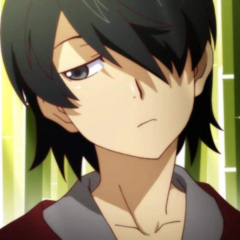










.png)


.thumb.gif.ad16b18341f801f5f81ab6752edec500.gif)
.thumb.jpeg.923b1001212c47c8ae7ce120754b4dc5.jpeg)




.thumb.jpg.ab6821c090888206ddcf98bb04736c47.jpg)



