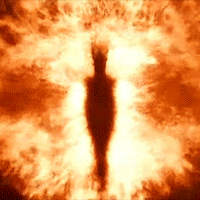All Activity
- Past hour
-
I can't change client, I can't find a fork or anything similar without ms proxies The problem is that there's a firewall in place, adding this range of ips: https://learn.microsoft.com/en-us/microsoft-365/enterprise/urls-and-ip-address-ranges?view=o365-worldwide Does not seem to solve The mail server used is an old exchange. I can't find anything specific to it, but online the ip/urls are supposed to be the same as 365
-
Another "when" method I've used in the past is to basically firewall off MS servers. Windows can't update if it can't reach MS servers. MS has a list somewhere of the servers/ports for WU to work. You can simply use that in reverse to only block MS servers. Note this also blocks MS Store in case that matters.
-

M2 SSD Suddenly dissapeard after a game crashed.
BoomerDutch replied to PxHDB's topic in Troubleshooting
Probably cheap or lots of 10ish year old ssd is dying probably all of them have bought same month years ago. Probably black friday. -
okay so I haven't really changed anything, but I noted my cpu is running at 5.3ghz! that seems far too high. I havent tried overclocking and all the bios settings are default! I dont think I have any programs that should be making it run that fast
-
I am planning on doing a Ryzen 7 7800x3D build. Right now I don’t have enough money to buy a new gpu. I currently have an ancient Asus R9 290x which I could use. But I don’t know if I will run into problems by using that gpu? My other possible option is to buy a second hand NVIDIA 2000 or 3000 series gpu for now. Until I can afford a 4000 gpu. If I can use the R9 290x. Will if I have to reduce the performance of the cpu to compensate?
-
Doing statistics while listening to TPD.
-
Conclusions so far are that my 14900ks is stable for individual p-cores using auto motherboard settings, except disabling ASUS enhancements, and limiting p-cores by cores used to x59 for 1 to 8 cores. Setting the limit to x60 will get errors when compiling GCC on cores 8 & 9 and 10 & 11 which are the only ones that should be able to boost over x59 anyway. This suggests that the "extra" boost to x62 should only be enabled when only one hyper-thread is being used.
-
Rummers joined the community
-
1960s FBI agent taping this to an informants chest about to send them in to a meeting with the mob: "Nah, trust me bro. Nobody will notice. This is the latest recording technology"
-

Cheapest feasible 4k PC? (upscaling focused)
Aereldor replied to Aereldor's topic in New Builds and Planning
Yeah, I'm well acquainted with optimising settings, but with VRAM usage trending upwards I don't want to be stuck with what's barely enough right now, 12GB doesn't seem futureproof at all, I have 12GB right now and routinely max it out, and I don't even use gimmicky ultra settings. I just feel angry that NVidia's entire lineup seems to be driving me towards the 4070 Ti Super by gimping the VRAM on previous cards. I'd like to buy an AMD gpu - hell it's the reason I have one now - but FSR just sucks so hard. Is 12GB really enough? -
I was second guessing myself lmao. But since they’re in a non US country the Arctic should be cheap enough I’d heard the fans are loud, pump too in reviews. How’s yours? They might be wrong or have faulty units
-
While you can't really control what updates Windows wants to install (mandatory really does mean mandatory in Windows), you can control when you want to install them. You can pause automatic updates for up to 5 weeks, during that period Windows won't check for new updates, but will resume doing that once the time runs out or you tell it to resume.
-
Use a program such as HWInfo64 to see more precise temperature readings. You might need to repaste your CPU, or you may have mounted the cooler wrong.
-
hello guys im completely beginner in oc so bear with me i have an i5-11600kf paired with an Z490 A pro mobo, AK620, and a 750w xigma psu that is dying (it do weird noise when i hit full stress test on GPU AND CPU combined) the main reason for me to oc is basically i want more fps in cs2 due me getting a 280hz monitor with the research i conducted i have oc with the following settings changed load-line calibration is mode 6 CPU ratio 49 ring 43 voltage 1.370, CPU in dynamic ratio mode NOTE: this is not something i came up with its basically a guy in youtube OC and i just copied it i have used this OC for 4 days i think and it was stable, ive tested it also in OCCT for 20 min all good however i have reverted the OC after checking some other people results with lower voltages and made me worried of degrading the cpu so as the title say can someone help me re-overclocking my CPU + any motherboard settings i need to change? thanks in advance attached below is a ss of my hwmonitor with the oc i had and without it
-
Yes! https://xdaforums.com/t/multirom-beryllium-miui-custom-roms-gsi-06-12-2020.3868734/
-
I KNOW THE CONTEXT! WOOOOOOOOOOOOOOOOOOOOOOOO okay, I'm done
-
huh, maybe trouble shoot the bluetooth device in device manager, and try disabling and re-enabling it too, it could also be the BIOS revision, i had a BIOS version on my B650 tomahawk where the bluetooth was unstable and disconnect and reconnect my controller every other minute, was very annoying but they fixed it in a later version, downloading that fixed my problems











.thumb.gif.ad16b18341f801f5f81ab6752edec500.gif)