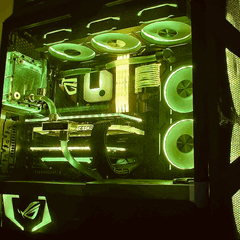All Activity
- Past hour
-
It was not streamed live on Floatplane. It is a charity stream.
-
I saw that too, made some legit threads then went through and edited them all to be offensive. Ye olde kid shitpost trends True shitposters make an elaborate long term effort and sprinkle their shitposts in gradually over the course of years, like feeding someone cake every day, and ever so often sprinkling in a few rabbit turds. Over a long enough period of time, with a gradual increase in the volume of rabbit turds in the cake, they grow to enjoy the rabbit turds. Only when the time is right do you reveal the true nature of the sprinkles on the cake.
-

YouTube ads during WAN show replay
GoStormPlays replied to Thomas A. Fine's topic in General Discussion
(it’s also piracy) -
-
are you sure you're not committing "crime" by selling this? quite a steal, 9700k + 2080 that's like a PC that can still run latest games at least decently, a similarly powerful brand new build would cost roughly 600-700$, but I guess it's used, so perhaps 400$ can sound reasonable for both sides, case doesn't really age, it's roughly worth 100$ One of the simplest advice people give is simply looking up how much people sell same used parts you are selling, better watching "sold" than "selling", if the parts are in good condition or not old all of them, then the price gauge shouldn't be near the bottom, but I get that such pricing can take a "while" for someone to buy it
-
You're going to need to state a budget. I have a 60x30 Varidesk and I love it, but it cost $850 lol. IKEA has a motorized sit-stand desk for $670 which is shockingly expensive since they should be the budget brand. IMO, you should buy a $200-$300 frame (motorized legs) from Flexispot, and then look up what's available around you for wooden tabletops. Then it's as easy as drilling several holes to fasten them together. edit: didn't realize Amazon had so many options. I'm hesitant to call them good quality. You can get a table top anywhere. The important thing is getting a good frame.
-
Hey guys Just wondered and fellow anime watchers here? Looking at this TV or maybe the newer version My question is how does anime look on these TVs? My main worry is motion.. apparently at 24p these oleds have an issue with stutter and judder.. turning settings up will bring in the soap OA Anyone able to help take this worry of my mind? Thankyou
-
What 550w psu? Make and model please. 230npounds for a 2080 is a lot really
-
TBH Amazon can have some nice deals on sturdy desks. That's where my GF got hers, just search a bit and see what suits your needs. Once you think you found a winner, poke through those reviews and see what others think!
-
tom1828 joined the community
-
Also, will my 550 watt psu be able to handle a 2080 Ti or will i need an new psu with higher wattage?
-
Full specs, PSU model? GPU temps when gaming? probably latest GPU drivers right? have you tried not playing Lords of the Fallen? dialing down some settings on it, enabling fps cap/vsync?
-
Please build this computer https://pantasy.com/collections/retro-collection/products/retro-90s-pc-85005
-
Trial and error. On Windows I was able to view the voltage curve and see where the voltage starts to really climb, it also shows where on the curve its currently running. On Linux I just kept tweaking it based on watts vs PPD until it hit somewhere I was happy with. Of course its best to do this with a higher scoring WU. Of course the setting is lost between reboots and as it needs to run as root, I didn't automate it. I should probably get round to adding nvidia-smi to the sudoers file so I can do that.
-
.thumb.jpg.3f847c8c0952383337ed3cbc282a08c2.jpg)
Plex Stuttering (Not the playback, the software itself)
Oddvar Ashborn replied to Oddvar Ashborn's topic in Troubleshooting
Seems like i was able to fix this. Should anybody else have the same issue (and not just in Plex), i fixed by accessing the Nvidia Control Panel, Manage 3D Settings, "Program Settings" tab, select the affected program in the drop-down menu, and change "Monitor Technology" from "G-Sync" to "Fixed Refresh" and set "Preferred Maximum Refresh Rate" to Highest Available. Then download Nvidia Profile Inspector, in the drop-down menu select the affected app (if it's not there, just click on the "sun" icon to create a new profile and then the Add Program button to go look for the program's exe), scroll down until you see the G-Sync stuff, and set it all to Off or, if available, Force Off. That fixed it completely it seems, without the need of disabling G-Sync for everything else as well. -
Looking to purchase a "gaming" desk for my pc. Something with good cable management and that will hold a mount for my screens. It doesn't need to be top of the line with all the bells and whistles. Just something affordable of good quality. I took a look online and I'm not sure what is a good quality brand vs something that looks good but is actually really cheaply made. Thanks in Advanced for all the suggestions.
-
So I'm putting together a new build for the lady as she's using my 4-5 year old rig and deserves an upgrade. Nothing wrong with the build, she drives it daily. I'm honestly just itching to build again. Anyways, I'd like to sell what's she is currently using after we get the new one all set up this Sunday. I'm curious what the community thinks I could sell the build for, I was thinking maybe $350-400 bucks (USD). Let me know your thoughts! Specs: Case: Corsair 220t CPU: i7 9700k AIO: Corsair H60X (< 1 year old) Motherboard: Asus ROG Strix Z390 Ram: Corsair Dominator 2x16 @ 3200Mhz GPU: EVGA 2080 Super PSU: EVGA 850W (cant remember the exact model atm) Case fans are all Corsair LL series RGB Taking the storage out to put in her new rig so it won't have any when I try and sell it but considering slapping something in there so it has an OS, I'd imagine it's easier to sell when it's "Game ready" Does $350 - $400 USD seem too steep? about right? or am I setting someone up for a steal? lol Attached a picture, it just has the old AIO. Everything else is as listed.
-

Trouble setting up port forwarding on my fios gateway router
Sir Asvald replied to Anderson welch's topic in Networking
There should be some video guides on how to allow Minecraft through the firewall for Mac OS. -
Yes using the dongle it came with I am thinking it might be just the walls as well, Bluetooth has better range for me though but would like the dongle because it allows the software to locate device
-
So my PC has an RX 6800XT GPU and a Ryzen 5500 CPU and worked happily for a year and a half so far. The RX 6800XT transformer is making some bzzzz noises when above 100w but maybe it's normal. Until I started playing Lords of the Fallen. Just after the game crashed and I was shown the desktop suddenly I got a black monitor. I knew that my Windows were still working because my mouse's lights were on but I had a black monitor. Later I confirmed that Windows is still running using remote desktop. So I press reset. And I was greeted with the 5 beeps which means VGA not found. PC still POST, and Windows boot, without VGA alright but I get a black screen. After I turned off PC and start again my GPU was magically found but my Windows had a 800x600 resolution. I found out that this is because Windows have disabled my GPU! So what I had to do was to enable the GPU through the device manager and reinstall the driver. Then I tried to play Lords of the Fallen again but I got instantly a black screen again. Then I had to do the same routine power off, power on and reinstall driver. I then tried run the Heaven benchmark and instant black screen again. And after that I was getting black screen without doing anything in particular, without any gaming just been in Windows. I moved my GPU to another PCI slot but that didn't help much neither. At this point I was thinking sending it back when I thought to try a different Windows installation I had. And I did just that and it worked just fine. For the time been. So I thought maybe it's the Windows and I did a restore from a system image and it worked fine on the main Windows installation too. Hours passed and everything was fine...but then it did it again. While I was playing Lords of the Fallen Black screen. And I have 3 Windows installations. And it does it on all of them. No matter if I do image restore or not. Sometimes it works just fine. Like yesterday I was playing all day and everything was fine. Until at night it started doing it again. And after it starts doing it it just keeps doing it again and again. Like every 10 minutes. Or I get the 5 beeps on boot and I have to switch on and off again. And like I said it's not just the Lords of the Fallen it does that it can randomly happen on Windows too. Or at the Lightroom. From the other hand it can pass the AMD's stress test. And can run Heaven benchmark at 300w no problem. PSU is not an issue I have 2 more PSUs but I don't even bother. I measured the 12v rail on the GPU with a multimeter while gaming and it's fine. Plus if the PSU is not on fire then it's fine. I also have a very old GPU the R6850 which did work the last time it's been used and I had her in a box since then, it's a bit rusty but I thought it should be fine, but when I put it on the MB and tried to POST I got the 5 beeps again so I don't know what to think about that. Maybe it's not my GPU but something else? (not the PSU!) Anyway I also did a CMOS reset tho it worked fine for an hour or so after that I eventually got the black screen again which means that Windows disable my GPU. So I'm not sure if it's my GPU plus the shop I bought it from has now closed and I am not sure if the representative in my country will accept the guarantee or not because they might claim that the shop had bought it from somewhere else abroad or whatnot but the most important thing is how to prove that is defective if it can work for hours without a hitch. I think the best thing to do is to upgrade my CPU from 5500 to 7600X tho I am not sure if I am going to see much difference and that means I have to change MB and RAM and get much more RAM by the way because Lightroom leaks RAM like a colander. And then see if Windows disable my GPU again.
-
I see. Well ok. I mean I am gonna have to get a record player at some point because I already have vinyls and I am curious what the sound will be, but maybe I will hold off for now.
-
feel like the answer is as simple as tkitch said, different devices uses different brands of ARGB LEDs and they dont produce the same lights on the same color codes
-
G-Baer joined the community
-

Fanboys will HATE my Console Tier List
SinistralFern23 replied to AdamFromLTT's topic in LTT Releases
I would not call the Switch S tier, it did have good games and easy multiplayer though. The console itself had seriously outdated hardware on release with hardware issues. Calling the PS4 S tier would be a stretch as well since it did not have the multiplayer platform that Xbox did. -
Would something like this be good? https://www.ebay.co.uk/itm/166710548038?epid=4032575920&itmmeta=01HVMAQ7SS3ZN82S3K169S9T56&hash=item26d0b91646:g:1xoAAOSwV6BmGU2u&itmprp=enc%3AAQAJAAAA4ClhvygDjb2ga9rlaVXQL0aDCRhEzFeQQIXWtB91JAW1lA105vwgGYv44jG40a%2Beagvbr8Wio5mJ%2BnjY6yVb1DEq2t%2BK7utGfjo6265Bdj%2FA2ZuHxPwqqXEe3L68JqRE57fLSYJ4S%2BjBhSmdLueEHzPR%2BTX7nwVxFEaw4x%2FvctVN1lANrbnyFGF2R%2FFGA9iRcUrQXZwHdJXAwycjsfsiw4ManxAoDNtY1sKskIg5TelsJplffHuf1xO%2BShTCrPIpNzhaaodkOuhjV9%2B%2ByevpIHKQk6we%2Ba8m4VaDRYmbOlHt|tkp%3ABk9SR_783IrdYw
-
Disappointing game library? The PS3 has some of the greatest games of all time. The Uncharted series. TLOU. Metal Gear Solid 4. GTA5. God of War. Dark/Demon Souls. (I could go on forever). I am confused by Linus ranking the 360 as S-Tier but the PS3 as A-Tier. Sure at the beginning of those consoles' life spans that could be true, but after the 360's early success it died off pretty quickly. After Halo 3, Forza 3 and Gears 2 came out the 360 had run out of steam. They started focusing on Kinect and the PS3 ended up overtaking it in both quality of game library and in sales.
-
even if you count AI and inflation?






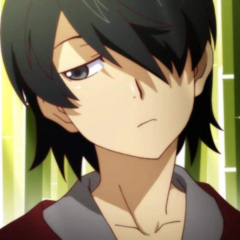



.thumb.jpg.3f847c8c0952383337ed3cbc282a08c2.jpg)