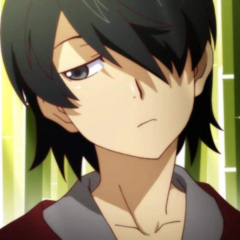All Activity
- Past hour
-

Could I have some suggestions for Arduino C++ hardware?
igormp replied to Notquitedead's topic in Programming
Again, a person doing a hobby project wouldn't meet those requirements no matter what, be it using arduino or any other platform, so that point you're making is moot. In tons of places outside of the EU you can customize that kind of stuff without needing to do any kind of inspection lol -
Use DX11E, try DX12, avoid DX11 cause it can't use more than 4 cores. Update your drivers, firmware, bioses/vBioses, ... Disable MPO.
-
Can't really compare that as both systems are wildly different. I get what you're saying with the avg FPS being higher on your friends PC but that can be a run to run variance as I mentioned the game performance varies wildly depending at which stage of match youre in, where on map you're located and how many people are nearby. You would have to test the identical scenario every single time to make a more fair comparison as you can have like 50FPS+ run to run variance in PUBG depending on how you test it. His GPU is slower so he will be pushing it harder and thus will have higher GPU usage most of the time than you. His CPU is basically the same as yours. The extra cores you have are not really relevant for PUBG and you will hardly notice a 100MHz difference in boost performance.
-
Philips Fabric shaver: I of course use my own rechargeable Batteries and not this green washing Scam of Single use Batteries: For 30 Bucks this thing is amazing. Just tested it out on my LTT Underwear since I had a lot of those Stupid fabric pills on the elastic strap on all of my pairs and now they're like new. Handy little tool, glad I finally bought one.
-
Microsoft: do not lend or make illegal copies!!!! Users: *lend and make illegal copies*
-
-
I agree, that it is CPU heavy, but I mean if You look at the pull of my friend. Which is even slightly weaker CPU than mine, he is running stable 280 avg fps and the GPU load seems also much nicer and more consistent...
-
Short update: That critical error is happening when I press Power button to shutdown the pc. So this mean the problem is not from the PSU. With the new cooler (arctic freezer 7x) the temp jump to 60c which is awesome, pretty good cooler for 17$. I make him to buy secondhand ram, now he have 16GB. After totally random download of Kingston health checker program, just show me the main SSD(OS) have a available update for firmware. The issue could coming from that or maybe not. Because when he was using i3 never had a single problem. idk how exactly is working but i7 maybe pushing the ssd to work more faster so... After the update he did not have a freeze screen, but he still did not reset the pc. Too lazy to remove to check out if gone happen again. I'll try next time when I visit him and then I'll try to confirm if the issue is gone.
-
I found the LD50 of the product, and it's about 2g/kg, meaning 200g for me. Given that we made 5.8g of product, it would be 34 shots of that to reach LD50.
-
PUBG is a CPU and memory heavy game so CPUs like Ryzen 7 5800X3D or 7800X3D will work best due to the large cache pool... almost all battleroyale games behave the same way and performance will always vary wildly depending on which stage of the match you're in and how many players are nearby. There is not much you can do besides overclocking your CPU and memory to get some more performance.
-
hey everyone cooler master is advertising in my country and i was considering them for my pick of a 1440p gaming monitor. i dont have access to a lot of popular options that's why i am listing some popular monitors in my country and if anyone could tell me which one is best? could spent up to about 300$ if its worth it. also these are the prices in my country and i converted to USD for better understanding. -Cooler Master GM27-FQS 298$ -TUF Gaming VG27AQ1A 314$ -Cooler master GM2711S 270$ -Samsung Odyssey G5 G51C 260$ ty
-
thermal paste spread unevenly after delidding
WereCat replied to aren332's topic in CPUs, Motherboards, and Memory
At worst few weeks until the temp starts to creep up due to pumpout after thermal cycling at best 1y-2y before you have to repaste. -
I think it would be a fun solution to bypass stupid energy efficiency regulation to sell a monitor with no backlight, then, also sell a lamp that emits 2000 lumens of "white" light that consists purely of 3 specific nanometer wavelengths for Red, Green, and Blue. "We aren't responsible if the customer just happens to combine two of our unrelated products".
-
Hi! Specs: 12th Gen Intel Core i7-12700K (AIO cooling Waterforce 240) NVIDIA GeForce RTX 3070 Ti (KFA2) 16GB (2x8GB) 4600MT/s (F4-4600C19D-16GVKE) Gigabyte Z690 AORUS ELITE DDR4 (with latest BIOS update F29) Samsung SSD 860 EVO M.2 1TB So I have a specific problem with one specific game: PUBG Problem is that I know that on these specs the game should run easily 300+ fps on low settings. I can see from CapFrame that my GPU is kind of "lazy" - that when playing on low settings, it wont use all the load and the load is decreasing over time. So pull on low settings reveals exactly on what I just wrote: And pull on ULTRA settings shows that I am having basically the same FPS, but now the GPU is doing its work. I have also asked one friend of mine to have a pull on Z790 mobo, and he is facing the exact issue. Meanwhile I have another friend who did also a pull for me to compare and it looked like that: I have a suspicion that it might be MOBO based problem, but after going through hours of tweaking BIOS and so on - I have yet to find the solution. Does anyone have any good ideas or knowledge that why is GPU acting this way? Or could there be anything else behind it? Any thoughts/recommendations or anything is highly appreciated! All the best from snowy Estonia, Jaexy
-
It's bad for everything, you can get a better rig for $500
-

New PC Progressive Stutters. Can it be because of RAM?
lexiq replied to lexiq's topic in CPUs, Motherboards, and Memory
Thank you for the response Kilrah! I thought that minimal amount of failures might be expected for 80-90% of the systems and was not sure if that can be a culprit of the issues that I'm having. -
Could I have some suggestions for Arduino C++ hardware?
FlyingPotato_is_taken replied to Notquitedead's topic in Programming
@igormp Functional safety goes from documentation all the way to the hardware. The Arduino ecosystem/framework doesn't meet the requirements as such it can't be used even if the hardware and documentation would be appropriate. Are you located in country with no regulation and no MOT/vehicle inspection? -

New PC Progressive Stutters. Can it be because of RAM?
Kilrah replied to lexiq's topic in CPUs, Motherboards, and Memory
Definitely. Any memtest fail is unacceptable and means the machine won't work right. -
jaexy joined the community
-
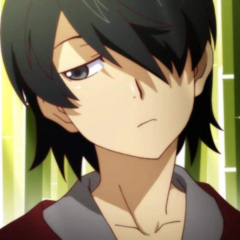
$250 Laptop (Non-Gaming)
saintlouisbagels replied to Grooving3650's topic in Laptops and Pre-Built Systems
??? You started this thread by saying you wanted to get your mom a laptop. I think most people in this thread agreed you should be checking eBay.. -
Hello everyone, This year I built a new PC with Win 11 on board (hardware specs can be found on screenshot below) but I'm having annoying issue that is very random. After starting PC from powered down or waking it up after Sleep there is chance of getting random stutters. It is not always there but happens pretty frequently. Like 1 out of 5 times. The symptoms are first keyboard is starting to "skip a beat" and register keypress few seconds later, then sound (if music is playing) starts creating millisecond noises, then mouse cursor is starting to getting stuck for a few seconds, then pretty much whole computer is stuttering more and more and this time intervals are getting bigger until black screen is happening and computer restarts. I've noticed that if I do reboot right after noticing first symptoms then after restart system runs great. I replaced a lot of different components with doing clean Win 11 install every time. But last component that I have not tried to replace is RAM. I ran MemTest86 with two RAM sticks in and noticed that it is failing and I was wondering if that can be caused by it? Results of the test: https://drive.google.com/file/d/1P8Yajq2PoeHavtInVRHiofU1LyW968Rj/view?usp=drive_link https://drive.google.com/file/d/1ZjewYV_x-5DrYEHvhn0TKuFb8Oq3JURg/view?usp=drive_link Due to the huge air cooler I can't try to simply remove one or try another slot to see if the issue is still there. I've tried to check Windows Event Viewer after black screen is happening but found nothing related to the issue. MemTest86-Report-20240223-163137 (1).html
-
I ended up choosing them because they're very simple headsets. All the extra nonsense and software to run them is super cringe and dumb and I hate it. All a headset needs to do is make vibrations and listen to vibrations and it doesn't need RGB to do that.