All Activity
- Past hour
-
I have dual monitor set up. One is a 4k capable Display port cable, the other is a HDMI 2.1. Both monitors went black. I think if anything maybe my DP cable would be the faulty one (sometimes when i adjust my monitor or move the cable by accident it will cut out signal for a second)
-
Alright, ram might have gone bad though, it happens, but try the DDU and fast boot thing and see if it helps
-
hi, ive not rlly been folowing tech for the last few years. my family would like a new tv. im not rlly sure where to look and whats good. size 65 inch budget ~£2000 must have soundbar im in the uk https://www.richersounds.com/tv-projectors/tvs-accessories/tvs/all-tvs.html?tv_screen_size_breaks=820&p=5
-
Budget (including currency): 1800 Country: Australlia Games, programs or workloads that it will be used for: RDR2, Last of Us Part 1, Alan Wake 2, Doom Eternal Other details (existing parts lists, whether any peripherals are needed, what you're upgrading from, when you're going to buy, what resolution and refresh rate you want to play at, etc): https://au.pcpartpicker.com/list/xXtDsh
-
If you plug in the old GPU, does it work? Also did you clear CMOS before installing the new card? A side note, if you removed all cables and ram, make sure ram is seated in slot A2 and B2 and check cables as @Average Nerd said.
-
Tydn12 joined the community
-
Just throw the premium fans to front and ditch the other ones. You dont need more than that if you run at moderately high speed like 1200rpm. When you go 700-800rpm intake, you start to need an exhaust or two.
-
Ive had the PC for a few years now, I did have an issue when i initially upgraded my ram (clock speed was too fast i had to underclock it because the clock speed for some reason would cause my pc to get BSOD) ever since i did that i got stable performance out of everything with the very odd occasional error. this just happened to pop up randomly. I do have fast boot enabled in bios ill have to check if i have it enabled in windows. As for removing them with DDU I used amds software to uninstall previous drivers. I was just playing for an hour thinking i solved everything and the crash happened again.
-

Need Help on 5700X3D Undervolt Tutorial
DoctorNick replied to ErpatGaming11's topic in CPUs, Motherboards, and Memory
Basically this. You can max out PPT TDC EDC by disabling limits. You can also set a limit like in this video. -

Need Help on 5700X3D Undervolt Tutorial
Levent replied to ErpatGaming11's topic in CPUs, Motherboards, and Memory
TLDR: start with TDC EDC PPT values, Then move on to curve optimizer with as much negative value you can push without sacrificing stability. -
It's up to the person at the RMA center. If he is having a bad day, yes that is enough. Nobody on the LTT forum can tell you.
-
Need Help on 5700X3D Undervolt Tutorial! Some said that I should use the PBO2 App and someone said that I should use the BIOS. 2 Problems, I cant find a easy to understand tutorials on both the App and on the BIOS (Gigabyte B550M DS3H Rev1.7). I guess its because the 5700X3D is a new chip that is why there are few tutorials?
-
DemoTSteam joined the community
-
Like this: ACB on bridge. DHCP on ER-X. You should be able to power it over POE after installation. You might have to switch ports around in order to do so. First power it with power adaptor, then enable POE on ER-X
-
Volitz changed their profile photo
-

Idle Temps at 60 degrees with NZXT Kraken WC
BetteBalterZen replied to db_optic's topic in General Discussion
Futher adding to these; Did you cross tighten the screws to get even pressure?- 4 replies
-
- watercooled
- nzxt
-
(and 1 more)
Tagged with:
-
Hello there, I want to setup my network, when I did it my way devices were losing wifi connection. I was using the AirCube ISP with PoE and it was running in Bridge Mode, I assumed when it's in bridge mode it will use the EdgeRouter X settings, portforwarding, filters etc. but some people say I shouldn't be using Bridge Mode. I'm also using Home Assistant and about 10 devices connected. How do I set it up? Bridge Mode or Router Mode? Static IP or DHCP? I'm not a network person.
-
Can't wait to benchmark my computers with Windows! Who needs Cinebench when you can blow your computer up by just installing Windows.
-
Id argue that one feeds a decent bit of air to the GPU and so would be beneficial to keep there
-
Nah its fine, i have 7 intake and 2 exhaust, and thats a bit (read; WAY) too much but its still fine, it just means i have really strong positive pressure, so air flies out wherever it can find and i can run my front fans much slower, so lower noise
-
I used that pump for 1-2 years without any color additive etc. So it had some roughness and then I polished it and maybe it works maybe it doesn't, I think it will take a year to know that
-
Also if you have faulty display cable it's known to caue flicker or outright driver crashing with 5000 series RDNA cards.
-
That should be fine. So long as warranty hasn't expired.
-
Maybe. Depends. You can ask them before sending. Also make sure your issue isn't driver related. Check in bios if you got fast boot turned on or off. After, check in windows if its set the same. If it's not the same it will crash your driver. Also make sure CSM is disabled. If you still got issues, download DDU: https://www.wagnardsoft.com/content/Download-Display-Driver-Uninstaller-DDU-18076 Run DDU in safe mode, will prompt at launch of DDU. After rebooting into safe mode, go to options in DDU and set "prevent windows update from installing drivers". Choose clean and don't restart for AMD drivers. Then after DDU is finished run again with Nvidia. Run clean and shutdown for installing new GPU. Turn off PSU and install 7900 XTX again.
-
toastycheezit joined the community
-
Realistically, Everything that is a big loss tends to be either a) bleeding edge (never buy high end parts like i9's or xx90 GPU's upon release), I've bought one xx90, and only when it was half the price it was a few weeks earlier. I refuse to buy the i9's because they essentially need liquid coolers. Don't liquid cool unless you are going all-out on high end parts. b) obscure (one of the reasons why I won't buy a VR HMD, they all universally suck at present, and will continue to do so because people just don't want VR until there is a must-have app, and all we keep getting are less capable ugly re-inventions of second life. I basically noped the hell out of VR. c) not capable of what's advertised. PDA's, I swear Microsoft abandoned this market instead of transforming it into a smartphone and basically ceded the entire smartphone development to Apple. I had three. I've less smart phones, primarily because of this burn and why I won't touch Android. Give me something that lasts 7 years, or I'll just hypermile whatever I use. So in terms of "lost money" every single laptop. Do not buy laptops if you want to play games. Do not buy laptops if you need a "Desktop replacement" they universally suck and are getting worse in every way. If you need a laptop for portability reasons that is one thing, but at home, and at work you should have a desktop tower, or even a SFF rather than a laptop. Why are laptops terrible: a) laptops used as desktop replacements last 18 months b) ultrabook designs have exceptionally low life spans, and are noisy as hell. c) They are typically twice as expensive as a desktop for the same performance. An overengineered desktop will last you 10 years if you want it to. A laptop's life is dictated by it's battery and it's cooling fans. Until we get to a point where batteries can be removed ad-hoc and the laptop remains usable off a USB-C power source/docking station, laptops are poor investments.
-
Try to ask how long has the AIO been used AIO part degraded over time, especially the pump and unless you have specific technical skill to tear down the pump, most people would just replace the whole AIO Most AIO has 5-7 years of warranty, so with the price on eBay that is half of MSRP, I would hope that the user hasn't use the AIO for more than 2 years NZXT product performs good, but not great, especially with the premium price tag but pale in comparison to most other brand. The positive side of NZXT kraken, it surely does looks really aesthetic when paired with NZXT case to keep it on the same ecosystem
-
If using a CPU air cooler, then just take the lowest front fan and place in the back. Remember more fans = more noise. Also more exhaust than intake = more dust.
-
You can't say whether you find them intelligent and helpful without trying them, hence you must be forced to try them! /s





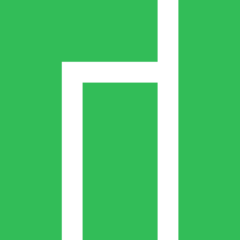

.thumb.jpg.d6e03b4dc47b281baa7b97aed6e35663.jpg)





.png)





