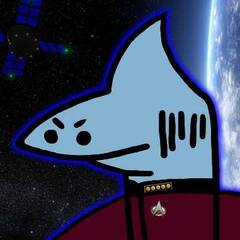-
Posts
1,199 -
Joined
-
Last visited
About Pasi123
- Birthday Jan 02, 2000
Contact Methods
-
Discord
Pasi123 #1681
-
Steam
Pasi123
-
PlayStation Network
PasiPohj
-
Twitter
SuperCraftSuomi
Profile Information
-
Gender
Male
-
Location
Finland
-
Interests
Tech, cars, anime etc.
System
-
CPU
Intel Xeon X5670 @ 4.40GHz
-
Motherboard
Asus P6X58D-E
-
RAM
4x 4GB Corsair XMS3 and 2x 4GB Crucial 1600MHz
-
GPU
ASUS ROG STRIX GTX 1080 GAMING Advanced
-
Case
Fractal Design Define R5 BlackOut edition
-
Storage
500GB Samsung 870 EVO, 250GB Samsung 750 EVO, 120GB Kingston A400, 4TB HGST, 4TB WD Red Plus and 2x 2TB Seagate BarraCuda
-
PSU
Seasonic 620W M12II-620 Evo
-
Display(s)
4x 1920x1080
-
Cooling
CPU: Thermalright Silver Arrow, Case: 1x Corsair AF140 and 2x 140mm Fractal stock fans
-
Keyboard
IBM Model M
-
Mouse
Logitech G300s
-
Sound
Asus Xonar DGX 5.1
-
Operating System
Windows 10 LTSC 1809
-
Laptop
Lenovo ThinkPad T440p - i7-4800MQ, 12GB DDR3 1600MHz, GT 730M, 256GB SSD, 14" 1920x1080 IPS
-
Phone
Huawei Honor 9 64GB + 256GB MicroSD
-
Other
SilverStone SST-EC04-E USB 3.0 card
1000/1000Mbps Internet connection
Recent Profile Visitors
Pasi123's Achievements
-
.thumb.gif.2f5833f2fecf29a353e8abc6fa60ff37.gif)
what does the black heatsink cool on the z97-deluxe
Pasi123 replied to aren332's topic in CPUs, Motherboards, and Memory
I think that's just some extra VRM cooling. Older boards like the P8P67 Deluxe, P8Z68 Deluxe, P8Z77-V Deluxe had it too and so did the newer Z170 Deluxe -
Should work fine if it's a good quality 550W PSU and has a 8-pin PCIe power cable.
-
Phenom II X6 1100T @ 4GHz+ and GeForce GTX 580's in SLI. That's what was available in December 2010 when the 1100T was released.
-
.thumb.gif.2f5833f2fecf29a353e8abc6fa60ff37.gif)
does p9x79 pro x79 support argb fans
Pasi123 replied to uvejsi's topic in CPUs, Motherboards, and Memory
Depends on if the case comes with a RGB controller or not. If not then you could buy a controller that connects to an internal USB 2.0 header. The motherboard itself predates ARGB by multiple years so it doesn't have an ARGB header. -
.thumb.gif.2f5833f2fecf29a353e8abc6fa60ff37.gif)
A quick one to Xeon users. Is it worth it?
Pasi123 replied to centurion_08's topic in CPUs, Motherboards, and Memory
Not really worth it unless you already have a X99 board (or want to play around with one), but even then for gaming a 8c/16t Xeon E5-1660v3 or E5-1680v3 would be better because they can be overclocked. -
That board doesn't have a M.2 slot but it does support NVMe boot so that is something that could be easily added with a PCIe card. Though like you said if it's running fine there is no need to upgrade. The difference between NVMe and SATA SSDs isn't that big in normal use. Another thing mentioned in this BIOS update is support for a USB 3.1 (10Gbps?) add-on card, but for upgrading to that to make sense you'd need to have some USB devices that benefit from speeds faster than USB 3.0 5Gbps. Same thing for network cards, you'd need a network faster than 1Gbps for any 2.5Gbps or faster NIC to make sense.
-
.thumb.gif.2f5833f2fecf29a353e8abc6fa60ff37.gif)
Gigabyte X299X DESIGNARE 10G not showing all 128GB RAM
Pasi123 replied to Blindsay's topic in CPUs, Motherboards, and Memory
Have you tried all of the sticks and slots individually? Just because all the sticks show up in BIOS doesn't mean they all work -
While you can install Windows 11 on unsupported CPUs without needing any bypass if you have a TPM 2.0 module, you will not be able to install the yearly updates (like going from 23H2 to 24H2) through Windows Update because it checks if you have a officially compatible CPU (Which would be Intel 8th gen or newer or Ryzen 2000 or newer). There is ways to bypass that but it doesn't differ from not having TPM 2.0 so IMO it's completely pointless to buy a TPM module for Windows 11 compatibility if you have an unsupported CPU. Newer CPUs have Intel PTT or AMD fTPM so no TPM module is required on the motherboard or if you have a CPU without TPM but TPM 2.0 module then that would be fine too. Though I'm pretty sure all of the officially supported CPUs have PTT or fTPM
-
I had a GTX 660 as my main card in 2014-2016 paired with an i7-920 and later i7-950. Anything from 2010-2015 should run fine at 1080p above 30fps. The Kepler architecture didn't age that well so a lot of newer games don't run as well as on some other cards that are comparable to the GTX 660 in older games. In some games cards like a GTX 960 can perform similarly to a GTX 780 (Ti) or even beat it, and of course there's games that won't even boot on the Kepler 600/700 series cards due to lacking proper DX12 support. I have recently tried Genshin Impact and Honkai Star Rail on the GTX 660. Both of them run fine on it, 1080p around 60fps with low to mid settings. Though Genshin is a bit CPU intensive so even an i7-3770 @ 4.22-4.43GHz was hitting over 50% usage. Though what you can play on your PC also depends a lot on what CPU you have.
-
.thumb.gif.2f5833f2fecf29a353e8abc6fa60ff37.gif)
GPU not sitting in the PCIe Slot correctly
Pasi123 replied to TryRestart's topic in CPUs, Motherboards, and Memory
-
.thumb.gif.2f5833f2fecf29a353e8abc6fa60ff37.gif)
What is the best lga 2011 xeon cpu for gaming?
Pasi123 replied to Giant_Hunger's topic in CPUs, Motherboards, and Memory
Yes, the E5-1680 v2 is better than the E5-1650 v2. Both of them are overclockable and the E5-1680 v2 has 2c/4t more than the E5-1650 v2. It also has 25MB L3 cache instead of 12MB. But if you run them at stock then the locked, but cheaper, E5-2667 v2 would be tiny bit faster. Overclocked E5-1680 v2 would of course be quite a bit faster -
UEFI didn't became a common thing until 2011-2012 on Intel 2nd and 3rd gen. Though some LGA1155 boards didn't have UEFI. But even then that was over a decade ago. Nowadays it's best to disable CSM unless you have some hardware or OS that doesn't work in UEFI mode In the early Ryzen days (2017-2018) Windows would default to install in legacy mode but as far as I know it should now default to UEFI mode because of all the Windows 11 requirements etc.
-
.thumb.gif.2f5833f2fecf29a353e8abc6fa60ff37.gif)
What makes the pc Slow? Ram,storage or CPU?
Pasi123 replied to Blazepoint5's topic in CPUs, Motherboards, and Memory
Windows 10 (and 11) is extremely slow on hard drives, the last one that worked fine on HDDs was Windows 8.1 but even then the speed difference between SSD and HDD was huge. The 4GB RAM makes it even worse because the OS can't cache things in to RAM when there's barely enough RAM for the OS and programs. And when the system is out of physical memory it uses the page file on the slow HDD. SSD is a must for modern operating systems and so is 8GB RAM. For more modern PC's I'd say 16GB is the absolute minimum. Even though the i5-2500 is now 13 years old it should still be powerful enough to not feel slow doing normal tasks. Though of course it won't be as snappy as decade newer CPU's -
.thumb.gif.2f5833f2fecf29a353e8abc6fa60ff37.gif)
Is a core 2 duo good for games
Pasi123 replied to georgewilson's topic in CPUs, Motherboards, and Memory
The iGPU in the 4th gen i3 is much better than the GeForce 210. The 210 is a display adapter from 2009 and uses a really low end GT218S chip from 2007 -
.thumb.gif.2f5833f2fecf29a353e8abc6fa60ff37.gif)
Memory issues on X58 Asus Rampage II Extreme + i7 920
Pasi123 replied to JettStream's topic in CPUs, Motherboards, and Memory
That would only be a problem in newest of the newest games. My X5670 @ 4.4GHz + GTX 1080 had no problems running older games games like Red Dead Redemption 2 and Shadow of the Tomb Raider. And newer but lighter games like Genshin Impact and Honkai Star Rail run great at max settings


.thumb.gif.2f5833f2fecf29a353e8abc6fa60ff37.gif)