bootable windows setup usb on linux , that is capable of booting in EFI mode and with secureboot enabled
making a bootable windows setup usb on linux , that is capable of booting in EFI mode and with secureboot enabled :
01. Connect your USB Flash drive. Please note that you will be erasing all the data on it.
02. Open a disk manament app capable of setting efi guids (cgdisk gdisk parted ,...).
03. Delete all partitions on the USB drive
04. Create a new, 1GB partition and give it a GUID for ESP (EF00 in gdisk). and NAME it "ESP" (this will be its partlabel)
05. Create a second partiton comprising the rest of the usb with the type: "ms basic data" (0700 in cgdisk) NAME it DATA
06. wite the partition scheme to the usb and exit.
07. next run
# partprobe
08. format the fist partion as fat32:
# mkfs.vfat -F 32 -n ESP /dev/disk/by-partlabel/ESP
09. format the second partition as NTFS:
# mkfs.ntfs -Q -L DATA /dev/disk/by-partlabel/DATA
10. create a working dir:
# mkdir -p /mnt/mkbootusb/{USB/{ESP,DATA},ISO}
11. Mount the ISO :
# mount -o loop /path/to/[MS WINDOWS ISO].ISO /mnt/mkbootusb/ISO
12. Mount the 2 usb partitions:
# mount -t vfat /dev/disk/by-label/ESP /mnt/mkbootusb/USB/ESP # mount -t ntfs3 /dev/disk/by-label/DATA /mnt/mkbootusb/USB/DATA
13 Copy all the files and folders but the sources folder to the ESP of the usb:
# cd /mnt/mkbootusb/ISO
# ls -1A | awk '$1 != "sources" {print $0}'|xargs -n1 cp -avf -t /mnt/mk.bootusb/USB/ESP/
14. Create the sources folder empty and by hand on the ESP partition:
# mkdir /mnt/mkbootusb/USB/ESP/sources
15. Copy boot.wim from the sources folder of the iso into the sources folder on the USB ESP
# cp -vf ./sources/boot.wim /mnt/mk.bootusb/USB/ESP/sources/
16. copy everything form Windows 11 ISO again this time including everything to the DATA partition:
#ls -1A | xargs -n1 cp -avf /mnt/mkbootusb/USB/DATA/
17. Done.
Usb bootable on (U)EFI systems , and with or without secure boot enabled.

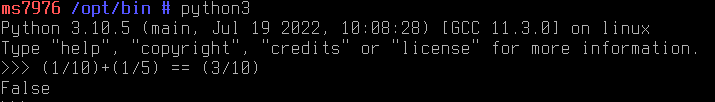

0 Comments
There are no comments to display.