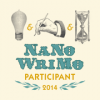-
Posts
1,742 -
Joined
-
Last visited
About Hoppa
- Birthday Feb 04, 1992
Profile Information
-
Gender
Male
-
Location
Brisbane, Australia
-
Interests
Sport, Drinking, Gambling, Exercise, Modding PCs, 3D modelling, Games design, tech hardware.
-
Occupation
I degrade my physical condition in exchange for small amounts of money
-
Member title
I hate acronyms.
Recent Profile Visitors
The recent visitors block is disabled and is not being shown to other users.
Hoppa's Achievements
-

My PC will boot, but monitor says "no signal detected"?
Hoppa replied to mandrigald's topic in Displays
You'll probably need to start a new thread so more people will be able to help. You'll need to say if it's a newly assembled computer, state anything that was changed before it stopped working, tell us your motherboard, gpu, and monitor details. 1st, if your motherboard has a video output, use that, it may be a pci-e or a gpu problem in either hardware or software, so remove your gpu. 2nd if that doesn't work, you'll need to see if it's a hardware or software problem. Strip down the PC so it's just the motherboard, ram and cpu. Go to your UEFI and make sure if it can maintain a picture on the screen. If it can't, try a TV or another monitor. See if there's anything wrong with the monitor. Next, turn PC off, connect OS drive, then boot into windows with same setup. If the screen goes off while booting into windows then something with the OS is wrong. If it boots into windows successfully then there may be a problem (software or hardware) with your discrete graphics. If this happens, then turn off PC, put GPU back in, but keep using the motherboard as the display output. When you boot back into windows, make sure windows can detect the GPU. You may have to update drivers or whatever. It'd be good if you could plug a second monitor into the gpu as well. -
I don't understand why people buy any "flagship" phone anymore. They're around $800-1200 which is just ridiculous. I just bought a Xiaomi Redmi Note 3 for $236 AUD ($178USD) and it's got awesome specs. I could buy a similar priced phone every year and that's equivalent to buying a flagship every 4 or 5 years.
-
I have a K70 RGB Cherry brown, like many others, and I love it. But.... I'm on the lookout for a keyboard with the same specs, but with a large Return/Enter key like the UK keyboards while keeping the long left shift key. Any help on that would be much appreciated.
-
Running 2 gtx 670's.... not in SLI anymore, my motherboard is half broken can't get them working at the same time. I'd like to get a new GPU with more VRAM than 2GB, and I'd be happy to jump to the red team because I'm keen on getting some of that freesync action.
- 15,721 replies
-
I haver a giant mouse pad (900x420mm) becaue: 1. my current mouse doesn't really track on my table 2. I sit in different positions so my mouse will be uised all over my desk (from left to right, top to bottom.) 3. My keyboard is on a slider tray under my desk so I actually get to use the whole mouse pad.
- 7 replies
-
- extended mouse pad
- mouse pad
-
(and 1 more)
Tagged with:
-
It's most common when running 2 or more GPUs in xfire or sli.
-
General rule of thumb for watercooling is 2x120mm for cpu + 120mm for every gpu you have. It can work with what you have though. don't expect temps to be great though.
-

Razer Scammed Consumers on the Blade/Blade Stealth with the Core
Hoppa replied to ANewFace's topic in General Discussion
It's like when Jaguar was making the xj220 saying it'll have a V12 engine - people pre-ordered but then it was released with a turbocharged V6. At the end of the day, it was still the fastest production car of the time, but people didn't get what they thought they were going to get. Shit happens, and people should never trust companies / a product until the product is released and tested. -
Where you adjust screen resolution, did you click "detect"?
-
From memory, the ITX case has the motherboard flat, while the MATX case has the motherboard on the side like a regular tower. (I have the phenom MATX which is same internals as the prodigy)
-

I've search everywhere (Scrapyard Wars)
Hoppa replied to TreesMadeOfTanks's topic in General Discussion
I think there may be a competition between Linus & co. and BS mods, whether that'll be a scrapyard wars, who knows. -
A bios update could fix the DIMM slot problems (assuming there's an available update) I'm not sure what the voltages and settings are on your mobo, but there could be a chance that the ram voltage is too low. This person half fixed his problem by changing voltages. http://forums.anandtech.com/showthread.php?t=2240468 But there's a good chance you have a bad stick or a faulty mobo. It'll be difficult to test if you don't have spare ddr4 mobo laying around.
-
Have you rotated the sticks (not 180 degrees) but used the other 2 sticks to see if it's a ram problem? Remove any overclock if you have any (maybe just clear cmos) See if you can test the dimm slots as well. EDIT: have you tried memtest 86 to double check any instability
-
It'll look better than cutting a metal panel. since there's no paint to scratch off and the edges you cut will be the same colour. Plus, plastic is fairly easy to work with. In the end, it's only a case. It's not like your PC will die if you screw up. So it's up to you. It's probably best to practice on something else though.