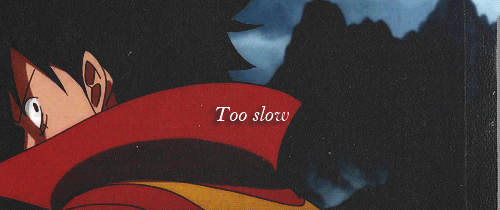-
Posts
407 -
Joined
-
Last visited
About Craftable124
- Birthday May 18
Contact Methods
-
Twitter
@SBGangster57
Profile Information
-
Gender
Male
-
Location
127.0.0.1
-
Interests
PC hardware, Electrical Engineering, BIG TRUCKS and little cars.
-
Biography
Hi. I do stuff.
Craftable124's Achievements
-
After continuing to use the system as I had set it up, I found that this corruption event was not the main concern, and that it was in fact to do with the USB device. It was causing a number of problems. This should have been more obvious to me as it's really the only thing that changed in the setup. Also, thanks @jde3 for the additional insight.
-
I'd like to begin by saying all my data is safe and my drive is back to normal, but as a linux novice I really don't know what happened nor why my solution worked, which bothers me. Also, this post may be better suited to another subforum but I'm assuming it's linux related just because it's the least understood (for me) part of the process. I have had a Raspberry Pi 4 acting as a NAS using Samba on Debian (set up using PuTTY from a windows machine, and accessed as a mapped network drive in windows) for over a year now, using just the MicroSD as the storage device with absolutely no issues. Yesterday, I added a SATA SSD using a USB adapter. I used fdisk to create a partition, mkfs.ext4 to create the file system, and cp to copy all files from the MicroSD to the SSD. After mounting, I edited the smb.conf file to point to the SSD directory rather than that of the SD card. I was able to use this all day, reading old files, writing and reading new files as well. This morning, I couldn't read a file, then I noticed the vast majority of the files were missing. In Windows Explorer, the network drive read 0 bytes free of 50-something GB (it's was formerly reading correctly as a 230GB drive). I went into Debian and ran fsck -p on the device which, after a few minutes, appears to have completely corrected the issue. So again, all of my files are fine and they're also backed up. However, some insight as to what could have happened here would be greatly appreciated. Thanks in advance!
-

Price estimates for selling a PC? (Old i5, 980)
Craftable124 replied to Craftable124's topic in Graphics Cards
This is pretty much what I was thinking, but wanted extra opinions before I made any decisions. My hope is to be able to hit around the 400 mark because I feel if I got close to $300 it wouldn't really be worth the effort since I could keep the 980 and repurpose the rest of the parts somehow. -
EDIT: Why is this in graphics cards? Meant to put it in general discussion Alright, as you all know, zen 2 processors are upon us and as such I'm jumping ship to team red this summer. I'm thinking of selling my whole PC, since I want to make the move to mATX and change platforms, so most of it has to go anyway. The only thing that would change is I'll keep my 850 watt power supply and replace it with one more suited to this rig. Specs: CPU: I5-3570k GPU: Gtx 980 RAM: 8GB ddr3 (1833mhz) Cooling: Corsair h80i v2 cooler Storage: 1TB HDD + 120gb SSD MoBo: Gigabyte H77N-WIFI Case: Fractal Define Nano S (non-window) I put this system together last year since I've been laptop-only since 2016 and wanted something for games. Mostly I've played DOOM, GTA V, CS:GO, etc so not exactly brand new titles, however this system seems to handle 1080p gaming very well. The biggest issue here going to be CPU, because even though it's a K chip, the motherboard is H77 and hence non-overclockable. So again, it would be sold as pictured but with a different PSU, and the stock corsair fans on the rad. Oh, and a little dusting, of course. ? So, what do you guys think I can get out of this, selling online in the US? Build image:
-
Me and my friends used to listen to this song back in high school (around 2014) about computers from youtube that as far as I remember was made in the late 2000s. the only line I remember is "computers are at my window making irritating noise" I'm trying to see of anyone around here remembers this gem because it's pretty much a staple of my childhood at this point, and I can't find it anywhere. We even got the school to play it over the PA one morrning, much to the confusion of the entire school population.
-
2:1 doesn't bother me on my 16:9 TV. I'm also used to watching 16:9 content on a 16:10 monitor so bars are nothing new for me. It's a good aspect ratio to be reasonable on modern phones, 16:9 displays and 21:9 displays.
-
Craftable124 changed their profile photo
-
I saw that the comments were disabled. Then proceeded to try to comment about why they are disabled.
-

Friend can't connect to my game servers.
Craftable124 replied to Craftable124's topic in Troubleshooting
I'm hosting the servers directly, my connection goes PC -> 8 port Switch -> Airport Extreme -> Modem. He can connect to servers, for instance if another person runs a World at War lobby, or hosts a CS:S server we can both connect to it, but I can't connect to servers he runs and he can't connect to servers I run, which sucks because I run all of the servers. I think it's an issue with Comcast, but I don't really know, at all. -

Friend can't connect to my game servers.
Craftable124 replied to Craftable124's topic in Troubleshooting
As far as I know he's directly connected to his Comcast wireless gateway. -

Friend can't connect to my game servers.
Craftable124 replied to Craftable124's topic in Troubleshooting
Did you read it? Everyone else can connect to the servers, and they are port forwarded. Only this one guy has issues, even if I host the skype call. -
Me and a few friends play games on weekends, or days we have off work, etc. and I host a few servers so we can play, a TF2 server, a Teamspeak server, CS:S server, the list goes on. Anyway, one of my friends can't connect to any of my servers. Even if I host a Skype call, he can't connect. Now, all of my other friends connect with no issue, and if I have someone else host the TF2 server we can all play together fine, so I can't figure out what's going on. For added detail, we both have Comcast, and we live a bike ride away from each other.
-

How long did your first PC build take to build?
Craftable124 replied to trapizi's topic in General Discussion
A good few hours. I was being extremely careful and I was watching though a build video as I was doing it to make sure I did nothing wrong, because at the time I had no idea what I was doing. I can do it in under an hour these days. -

My phone is completely unresponsive. Help!
Craftable124 replied to Craftable124's topic in Troubleshooting
I guess I'll take it in. I tried everything I saw online and got no response from it, so it's my only option. -
(I have an HTC One M8 running cyanogenmod 11 snapshot m11) Earlier today I was in Asphalt 8, and I hit the home button to exit the app. The phone instantly locked up, and responded to nothing. Touch events, holding the power button, nothing got it to respond. My Android Wear watch also instantly lost connection to the phone. The phone eventually died and I assumed it would boot up normally after I plugged it in. I plugged it into my portable charger, which is 2.1 amp, and the light came one as usual. I pressed the power button, and nothing. I couldn't even get the "battery is charging" screen to show up, the screen didn't even try to turn on. Fast forward to now, and the charge light doesn't even turn on, implying it doesn't even take a charge. I can't get it to do anything and I really need it at this point. Please help.
-
Vessel looks interesting, but not 100% sure if I like it yet. Anyway, the favourites are https://www.vessel.com/videos/Yj4PbcgKjbecause I like that HOTAS a lot, and https://www.vessel.com/videos/LCoY5zfFf because I love high-end networking type stuff.