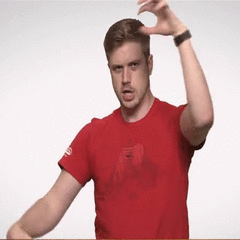-
Posts
353 -
Joined
-
Last visited
About GrandNebSmada
- Birthday June 20
Profile Information
-
Gender
Male
-
Location
Ohio
-
Occupation
Entertainment Production
System
-
CPU
Ryzen 7 3800X
-
Motherboard
Asus ROG Strix B450-F Gaming
-
RAM
32 Gb Corsair Dominator Platinum 3000MHz
-
GPU
XFX RX590 Fatboy
-
Case
Fractal Design Meshify C Black
-
Storage
Samsung 970 Evo Plus 1TB
-
PSU
EVGA SuperNOVA NEX 650W
-
Cooling
AMD Wraith Prism Cooler
-
Keyboard
Razer Black Widow Chroma
-
Mouse
Mionix Naos 3200
-
Sound
JBL 306P MKII Studio Monitors
-
Operating System
Windows 10 Pro
-
Phone
Galaxy S10+
Recent Profile Visitors
1,962 profile views
GrandNebSmada's Achievements
-
Check to make sure you didn't knock off any small components on your motherboard during the swap process.
-
Make sure none of the pins on your CPU or in the RAM slots are messed up. Also make sure you didnt accidentally get thermal compound in the socket.
-
CPU's automatically vary their clock speed to save power while there isn't a significant load. It will boost the clock whenever necessary you don't have to worry about missing performance.
-
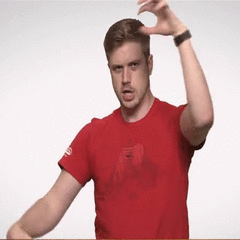
How Should I Setup RAID On My Computer?
GrandNebSmada replied to GrandNebSmada's topic in Storage Devices
The first word in that reply was literally redundancy, not backup. I'm aware of what RAID is. In the event that I have a hard drive die, I don't want to have to get my data back from Backblaze in a quite time consuming process if I can prevent it by having a redundant array of disks. -
That does look to be the female, it's hard to tell from your picture. I'm not super knowledgeable about this subject, I though it was a simpler solution that it seems to be. Sorry.
-
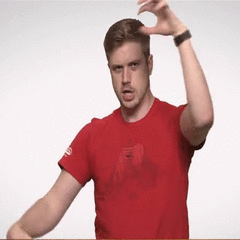
How Should I Setup RAID On My Computer?
GrandNebSmada replied to GrandNebSmada's topic in Storage Devices
Redundancy. I back up my data with Backblaze but I prefer to not have to use that should a drive die. -
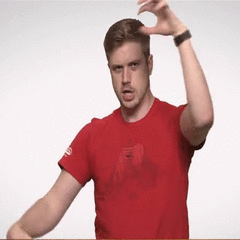
How Should I Setup RAID On My Computer?
GrandNebSmada replied to GrandNebSmada's topic in Storage Devices
Are you aware of any differences in reliability between the motherboards RAID adapter and Windows Storage Spaces? In the hypothetical situation that either my motherboard dies or my windows install breaks, does either in their respective methods cause any loss of data due to now not being able to read the array, or is this not an issue since the data on two of the drives is just the normal data? -
Your first problem is that the microphone is not physically isolated from your desk. The vibrations in your desk are being transferred physically through the body of the microphone and getting picked up by the capsule. A good way to solve this would be to get a boom arm and shock mount for the microphone. The second thing you need to do is to make sure the back of the microphone is aimed directly towards the things you wish to not hear. If you wish to upgrade your microphone, I suggest buying an Audio Technica AT2020 or Lewitt LCT240. Make sure that whichever you buy you get the pack that also has the shock mount. For getting the audio into your computer I recommend the Behringer UMC202HD. Be sure to look up the audio drivers for that. It's called an ASIO driver.
-
It looks like you bought an antenna with a male connector when the connectors on the board are also male.
-
I wish to setup a RAID array within my main computer for storing audio (band recordings). I want to do it internally to the computer I use and not on a NAS because I don't have the money for high speed networking. I'm not sure what is the best option to achieve this between windows storage spaces, the RAID mode for storage devices on my motherboard, or a dedicated RAID card. I would like to do RAID 5 with 3 SATA HDD's. My boot drive is a single separate NVME SSD.
-
The part about 20Hz to 20kHz is about its ability to reproduce all frequencies that the human ear can hear. A quick relevant lesson about how audio is stored in a digital format because its relevant and important to understand this: Audio is stored in a similar fashion to video. The computer takes many snapshots of what is happening in the moment over time and stores that data, then when you want to listen back it just plays those data points back in the right order. There's lots of math and other things that are involved as to why the numbers are the way they are precisely but the short explanation is that in order to accurately do that for all the frequencies that humans can hear (20Hz to 20kHz), you need to sample the audio at at least twice the highest frequency, and 44.1kHz is slightly higher than twice 20kHz. Devices with a higher sampling frequency like the 48kHz means they can sample frequencies much higher than what humans can hear which has certain advantages in some situations but is most likely not relevant to your situation. What all this means is that if you're just buying headphones there's really no reason to pay attention to that sampling frequency spec, they're just putting more numbers on the page to make them look more impressive to uneducated buyers. The thing that is relevant to you is the tonal characteristics of the headphones, which is represented by a frequency response graph that indicates how well the headphones can reproduce each frequency between and including 20Hz to 20kHz.