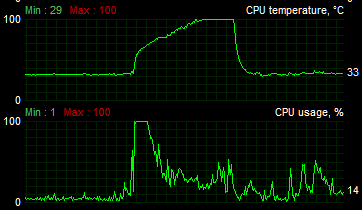-
Posts
908 -
Joined
-
Last visited
Awards
This user doesn't have any awards
About Elapo
- Birthday Oct 26, 1993
Profile Information
-
Gender
Not Telling
-
Location
Belgium
-
Interests
Computers, Music, CGI, video editing.
-
Occupation
Software Engineer
-
Member title
There's no such thing as overkill.
System
-
CPU
R9 5900X
-
Motherboard
ASUS ROG Crosshair VIII HERO
-
RAM
128GB Corsair Vengeance RGB PRO 3200
-
GPU
ASUS RTX 3080 TUF Gaming OC
-
Case
Fractal Design Define 7
-
Storage
Samsung 970 EVO 1TB
-
PSU
Corsair HX850i
-
Display(s)
ASUS VG27A, ASUS VG248
-
Cooling
Corsair H150i Capellix Elite
-
Keyboard
Logitech G910
-
Mouse
Logitech G600 & G502 Wireless
-
Sound
Huh-duh six hungos by ol' mate Senny
-
Operating System
MSX Pro
Recent Profile Visitors
1,445 profile views
Elapo's Achievements
-

AIO Temperature spikes after wake/boot
Elapo replied to Elapo's topic in Custom Loop and Exotic Cooling
Load temps seem fine. largely the same as they used to be (50-60 max, depending on the type of load), maybe a bit higher. That's the weird part - aside from these spikes at wakeup, there seems to be very little difference in normal operations -
So I've a 6800k with an H100i that I've had for several years now. Recently, it started making a rattling sound every now and then, so I ordered a new one. I haven't gotten around to replacing it, thinking it'll be fine as long as it doesn't blow up. Until I noticed this, right after waking up the PC from sleep: I'll be replacing the cooler soon-ish with the new one, which will most likely solve this issue, but I am very interested as to what exactly is actually broken to cause behaviour like this. I would say it's air in the loop, but the rad is attached to the top of the case, so the air would bubble up into the radiator. Once the system is up and running, it's never a problem, even through stress tests. Any ideas?
-
If it's your boot drive you might end up with a useless computer if it breaks down before you're able to replace it though. Just make sure you do have an alternative.
-
did you only try the case USB ports? if not, try the ones on the motherboard, or try plugging the front panel USB connector into a different one.
-
Do the windows still jump back to the laptop screen, or are they still on the monitor if it comes back on?
-
I used to run a stock cooler on a 2600k inside an aerocool xWarrior, and after that inside a define R4 (which, as far as I can tell is similar in airflow), both without issues. Sure, it could be loud, but never obnoxious, especially not inside a closed case. That was sandy bridge,the 1231 has a slightly lower TDP, so it shouldn't be as loud. Besides, if it ends up being too loud for him, an aftermarket cooler isn't that hard to install.
-
I have actually no idea, but don't the Xeons come with a stock cooler? Should be fine in this case if it does.
-
If you don't find yourself running out of ram every now and then, 8GB will be more than enough. You can always add more later anyway, it's an easy upgrade.
-
The fact that everything goes back to the laptop screen tells me it loses connection. It's most likely the dongle, but I'd try another cable just to be sure (iof you have one you can borrow somewhere)
-
Pretty much anything can drive 2 1080p monitors, and the 390X is a top-tier card, so it's even less of an issue. 8GB is good enough for most. If you're someone who leaves a lot of stuff open/uses creative software though, you might want to opt for 16GB.
-
It is a PCIe slot, so it should support GPU's PHYSICALLY. Can't tell for sure whether it is actually compatible without knowing the motherboard's model/specs. EDIT: googled EG31M, it's a PCIe x16 slot, probably gen 2. it should be fine.
-
Awesome, make sure to have at least 1 longer test, to make sure you're not amongst the people that get motion sickness from VR!
-
Either samsung or Intel drives are known for their reliability and speed. Get one of the smaller 128-256GB models, if you really don't need the space. Both manufacturers also have a tool that allows you to migrate all your data to the new SSD -Intel's -Samsung's
-
Before you drop a huge amount of money into VR - have you tried it? If not, make sure you get the VR hardware from somewhere you can return it. You really don't want to be stuck owning a whole bunch of first gen VR stuff and end up not liking it. I'm just saying because I found current VR very underwhelming when I tried it. I'd expected it to be a lot better.
-
Doesn't seem like that one has physical buttons. You'll need to change it in your bios