I want to use skype in windows 8.1 without linking to microsoft account, just using a random username?
Go to solution
Solved by rashdanml,
ohh ok, so your display name is what people see and search for? how do you change that please
I lied. This page lets you sign up with any login name you want (entered under Skype name): https://login.skype.com/account/signup-form?intsrc=client%7Creg-a%7C0%2F6.3.0.107%2F259
As for changing your Skype display name, once you login, click on Skype -> Profile -> Edit your Profile -> click on your name at the top and change it to anything you want.

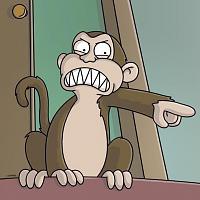

















Create an account or sign in to comment
You need to be a member in order to leave a comment
Create an account
Sign up for a new account in our community. It's easy!
Register a new accountSign in
Already have an account? Sign in here.
Sign In Now