Anthrax 7.0 - Mostly Whoosh With A Bit Of Sploosh
-
Topics
-
Vishnu shibu ·
Posted in Troubleshooting0 -
theRatty ·
Posted in General Discussion1 -
0
-
11
-
Miyubro ·
Posted in Troubleshooting0 -
Alfgreat5 ·
Posted in New Builds and Planning3 -
floris-bastiaan ·
Posted in Cases and Mods0 -
Bryan Lei ·
Posted in Storage Devices17 -
0
-
nate c ·
Posted in General Discussion1
-
-
play_circle_filled

Latest From Linus Tech Tips:
Why Do Youtubers Keep Destroying Companies - WAN Show April 19, 2024










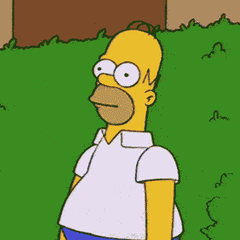







Create an account or sign in to comment
You need to be a member in order to leave a comment
Create an account
Sign up for a new account in our community. It's easy!
Register a new accountSign in
Already have an account? Sign in here.
Sign In Now