Slight spill of liquid on laptop
Go to solution
Solved by German_John,
Hey guys, quick update:
I undid all the screws and opened the bottom chassis with some tools (I couldn't completely remove, the clips on the back appear to be stuck/I'm too afraid to break them), put it in front of a badass fan (some old vornado, in case you know these - yes, I dropped it - yes, I did feel a lot like Linus with the XPS13) for two days, just started it and, well, absolutely everything works. It freaked out over the drive because of my hard shutdown, but even the HDMI port (which I had suspected might be broken as the monitor disconnected immediately, but apparently the glass just undid the cable)
So yeah, all is well and thanks a lot for your help! ![]()


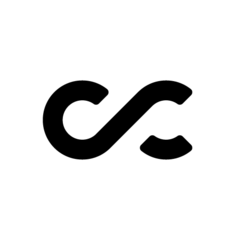











Create an account or sign in to comment
You need to be a member in order to leave a comment
Create an account
Sign up for a new account in our community. It's easy!
Register a new accountSign in
Already have an account? Sign in here.
Sign In Now