GTA 4 "Crash" to desktop
Go to solution
Solved by noisebomb44,
Ive got some links
http://forums.steampowered.com/forums/showthread.php?t=1929376
(shitty video, although its short)
atleast one of these should fix it
edit: seems like changing the launcher to admin rights have been most succesfull among people, you should try it before installing C++
-
Topics
-
0
-
Linkinworm ·
Posted in CPUs, Motherboards, and Memory0 -
Mortal_2077 ·
Posted in Graphics Cards0 -
0
-
1
-
5
-
TPhill110 ·
Posted in CPUs, Motherboards, and Memory3 -
Mozametweakin ·
Posted in New Builds and Planning1 -
8
-
cbrngrz ·
Posted in Home Theater Equipment2
-
-
play_circle_filled

Latest From Linus Tech Tips:
He Spent 3 YEARS Begging me for a PC. Good Luck Finding it!

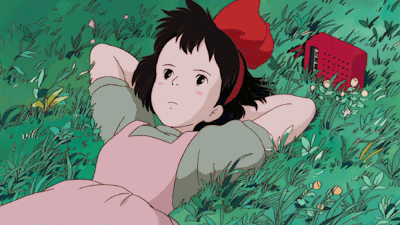
.jpg.5cc14cacf0bfa9d58de316927a37ec08.jpg)














Create an account or sign in to comment
You need to be a member in order to leave a comment
Create an account
Sign up for a new account in our community. It's easy!
Register a new accountSign in
Already have an account? Sign in here.
Sign In Now