New SSD, fresh intall?
Go to solution
Solved by QBtech,
There are no requirement on which sata ports to use, just alter the boot sequence in bios
If you want to clean install and have not yet upgraded to 10, you must first install 8(.1). The serial key for 10 is generated during the upgrade process and your 8.1 key will not work with a 10 iso
-
Topics
-
Vibes NoVibes ·
Posted in Troubleshooting0 -
5
-
0
-
0
-
8
-
kim921 ·
Posted in Build Logs1 -
Dalynx ·
Posted in Storage Devices0 -
Fat Cat11997 ·
Posted in Programs, Apps and Websites0 -
0
-
2
-
-
play_circle_filled

Latest From Linus Tech Tips:
He Spent 3 YEARS Begging me for a PC. Good Luck Finding it!

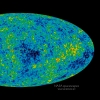
.jpg.5cc14cacf0bfa9d58de316927a37ec08.jpg)














Create an account or sign in to comment
You need to be a member in order to leave a comment
Create an account
Sign up for a new account in our community. It's easy!
Register a new accountSign in
Already have an account? Sign in here.
Sign In Now