0x80004005 when copying large folder
Go to solution
Solved by Captain_WD,
~snip~
Extended tests do take a lot of time and the larger the capacity of the drive the longer the test will be. The time to test it also depends (to some extend) on your other hardware.
The S.M.A.R.T. status of both drives does look good and since they passed the tests, they should be safe to use. Malware can be hidden in any files or folders so if you want to be on the safe side, I'd check both of them.
Do try the array again.
Captain_WD.

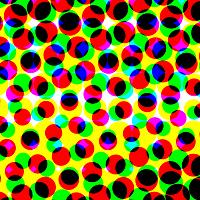












Create an account or sign in to comment
You need to be a member in order to leave a comment
Create an account
Sign up for a new account in our community. It's easy!
Register a new accountSign in
Already have an account? Sign in here.
Sign In Now