What type of storage?
For my new pc I'm really interested in having things on separate drives e.g 1: OS , 2: Games and then another mass storage drive. This seems to be a good way of keeping organised so I can remove drives and replace them if I want / need to in the future if there is a more attractive better performing option.
I'm fairly new to the technical side of computers so I know the basics but I'm not really educated on the benefits of separation (besides what I stated) and noticeable performance increases or decreases when using different solutions.
At the moment I'm on a 512GB SSD laptop. I'm worried that if I have a HDD as a secondary mass storage solution I'll notice a performance decrease when accessing music and other media, which is not what I'm looking for when upgrading.
What would you suggest as far as sizing for the drives and what type (HDD, SSD, M.2, Pcie etc.) drives for OS, Games and Storage. As well as the performance differences going with a large 1TB SSD vs a HDD.
Thanks.

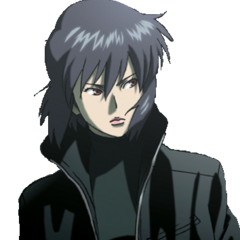



.thumb.jpg.ab6821c090888206ddcf98bb04736c47.jpg)











Create an account or sign in to comment
You need to be a member in order to leave a comment
Create an account
Sign up for a new account in our community. It's easy!
Register a new accountSign in
Already have an account? Sign in here.
Sign In Now