I'm building a NAS and have a couple questions
Go to solution
Solved by nzstubbies,
Thanks for the help guys, I have decided to do a 6 drive array using 3tb WD Red drives (better price/tb ratio). It will be a software raid set up through FreeNAS and I believe it will met all of my needs. I decided to get 6 drives straight away instead of adding as i need them as it will just be easier in the long run.
Again thanks for all your help, I greatly appreciate it ![]()

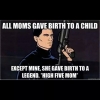

















Create an account or sign in to comment
You need to be a member in order to leave a comment
Create an account
Sign up for a new account in our community. It's easy!
Register a new accountSign in
Already have an account? Sign in here.
Sign In Now