How many inputs does a switch take?
Unless both your router and switch supports teaming, or you plan on setting up a separate VLAN for each input, you should only need a single input.
Besides, the link to the outside world will likely be less than the link to the switch anyways. So when you get to the point where you are being bottle-necked, you have already saturated your internet uplink.
-
Topics
-
StormBreakes ·
Posted in Troubleshooting0 -
1
-
Vishnu shibu ·
Posted in Troubleshooting0 -
theRatty ·
Posted in General Discussion3 -
1
-
13
-
Miyubro ·
Posted in Troubleshooting1 -
Alfgreat5 ·
Posted in New Builds and Planning6 -
floris-bastiaan ·
Posted in Cases and Mods1 -
Bryan Lei ·
Posted in Storage Devices20
-
-
play_circle_filled

Latest From Linus Tech Tips:
Why Do Youtubers Keep Destroying Companies - WAN Show April 19, 2024











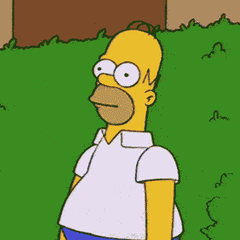






Create an account or sign in to comment
You need to be a member in order to leave a comment
Create an account
Sign up for a new account in our community. It's easy!
Register a new accountSign in
Already have an account? Sign in here.
Sign In Now