Can't open settings or anything related on Windows 10
Go to solution
Solved by Klefth,
Never mind, I found the solution. I can now access everything and finally could activate my copy as well. I'll leave a link to the solution to this issue here in case anyone else runs into this.




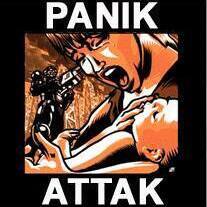












Create an account or sign in to comment
You need to be a member in order to leave a comment
Create an account
Sign up for a new account in our community. It's easy!
Register a new accountSign in
Already have an account? Sign in here.
Sign In Now