trouble with linux mint
Go to solution
Solved by Albatross,
Sounds like it was your USB stick, not the ISO or the BIOS. I would advise using LinuxLiveUSB creator, it is simple the best. ![]()
As for your keyboard and mouse (I am going to assume they are USB), that could be a BIOS issue. What motherboard do you have and what options do you have in it? Could you go through it and see if you have something like "Legacy USB/Keyboard&Mouse" or something like "IOMMU Controller"? If you have it and it is disabled, try turning it on, reboot and test if they work within Linux.
(if this doesn't work would you mind sharing what your mouse, keyboard and motherboard is?)

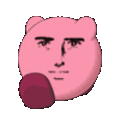
















Create an account or sign in to comment
You need to be a member in order to leave a comment
Create an account
Sign up for a new account in our community. It's easy!
Register a new accountSign in
Already have an account? Sign in here.
Sign In Now