Is this a bottleneck, or something else?
Thanks again for the information. Based on what you just said, I think I already have my voltage on fixed as it goes down while idle. Anyway, I'm sorry if this turned into a overclocking thread, not what I expected. Before I put the nail on the coffin, so do you think my voltage is to High for 4.4 ghz? I do want to get a 4.2 but it's so confusing beacuse there's no way to define my actual voltage, unless I'm missing something here, no idea what the negative values are when changing voltage
(edit) just did some research and people are saying I can read vCore through TouchBIOS. I'm assuming that's a downloadable program?
Nah you probably use offset since you said you can use +0.something in your bios. That is definitely offset.
I would say 1.36 is too high for 4.4Ghz, BUT this is the silicone lottery and maybe yours need that voltage to stay stable. Mine is fine with less. Though as I said before: Voltage doesn't kill a CPU, temperature does. So if temps are fine there is not much to worry about.
I use CPU-Z and openHardwareMonitor to look at temps, speed and voltages. Works out well for me.

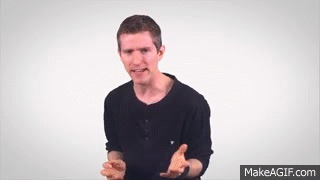














Create an account or sign in to comment
You need to be a member in order to leave a comment
Create an account
Sign up for a new account in our community. It's easy!
Register a new accountSign in
Already have an account? Sign in here.
Sign In Now