Blue screen - can't get in safe mode
Go to solution
Solved by JorenBus,
did you boot to safe mode with networking?
You should only resort to reinstalling your OS as a last measure, you could have recommended running startup repair through a windows install disc/USB
I somehow got it to work by pressing some sort of option called 'boot windows to previous settings' or something like that. My PC is in dutch, so I'm not sure if it's translated like that.
Anyway, that's how I fixed it, and I then fixed the internet problem by completely removing the ethernet driver with the CD that came with my mobo, then reinstalling it.
It's fixed now, but does anyone have an idea what's the reason behind it?
I did not see any hardware flaws, and I didn't install anything fishy the last couple of weeks.

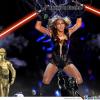





.thumb.jpg.ab6821c090888206ddcf98bb04736c47.jpg)









Create an account or sign in to comment
You need to be a member in order to leave a comment
Create an account
Sign up for a new account in our community. It's easy!
Register a new accountSign in
Already have an account? Sign in here.
Sign In Now