Making a TV out of your old Laptop screen
-
Topics
-
kacper6768 ·
Posted in Displays1 -
Minuto ·
Posted in Troubleshooting0 -
Williamgame08 ·
Posted in Power Supplies0 -
1
-
RagePoweredGamer ·
Posted in Troubleshooting10 -
14
-
Cookiey ·
Posted in Troubleshooting0 -
brau508 ·
Posted in Troubleshooting1 -
Syponj ·
Posted in CPUs, Motherboards, and Memory0 -
0
-
-
play_circle_filled

Latest From Linus Tech Tips:
He Spent 3 YEARS Begging me for a PC. Good Luck Finding it!

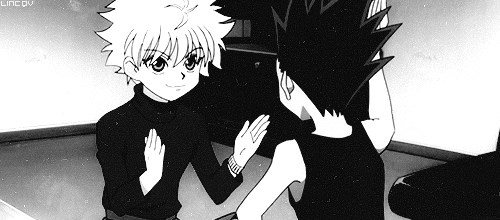






.thumb.gif.ad16b18341f801f5f81ab6752edec500.gif)






Create an account or sign in to comment
You need to be a member in order to leave a comment
Create an account
Sign up for a new account in our community. It's easy!
Register a new accountSign in
Already have an account? Sign in here.
Sign In Now