TP link router "issue"
Go to solution
Solved by Venomas,
there should be a reset button in the back of a router if its not a button but a hole just take a tooth pick and push it in and press the button and hold it for about 15 secs until it finished doing reset and then you cant start setting your router again ![]()
-
Topics
-
runningdecoy ·
Posted in Troubleshooting0 -
0
-
joshp305 ·
Posted in New Builds and Planning1 -
2
-
4
-
Inception9269 ·
Posted in PC Gaming0 -
1
-
2
-
0
-
3
-
-
play_circle_filled

Latest From Linus Tech Tips:
The BRIGHTEST Monitor We've EVER Seen - Sun Vision rE rLCD Display
-
play_circle_filled

Latest From ShortCircuit:
The World's Fastest CPU (Technically...) - Intel i9-14900KS

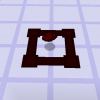
.jpg.5cc14cacf0bfa9d58de316927a37ec08.jpg)










Create an account or sign in to comment
You need to be a member in order to leave a comment
Create an account
Sign up for a new account in our community. It's easy!
Register a new accountSign in
Already have an account? Sign in here.
Sign In Now