New FreeNAS Build (Slow Throughput & Low Transfer Speeds)
Go to solution
Solved by NATYPE,
UPDATE 3!
Looks like everything is working great with the server now! I'm consistently reading and writing to the pool at over 100 MB/s! ![]()
Seems like all the issues were being caused by my router. I honestly still don't know why, but I do know it has nothing to do with my FreeNAS Box anymore. I'll continue looking into it since my current setup isn't ideal, though I'm very excited to finally have everything working!
Thank you all for your help today! ![]()

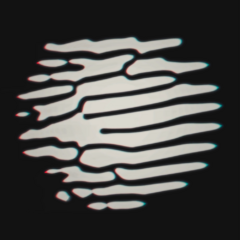
.png.255947720031a641abdac78e663b681c.png)












Create an account or sign in to comment
You need to be a member in order to leave a comment
Create an account
Sign up for a new account in our community. It's easy!
Register a new accountSign in
Already have an account? Sign in here.
Sign In Now