Gigabyte GTX 770 Overclocking help
Go to solution
Solved by Raudi_,
http://prntscr.com/5xupy1That is what I see and idk how much the bar is effecting the minimum clock speed or maximum.
Welcome to the world of GPU Boost 2.0 for Nvidia, put the card under load like in Ungine Valley and watch MSI Afterburner as it will boost to its max clock speed. Make sure its stable at stock speeds before doing any overclock on it.
Note: I'm on refrence cards with the Titan Cooler:
When you start doing overclocking the sliders are just adding a offset to the boost clock speed which will end up looking like so:

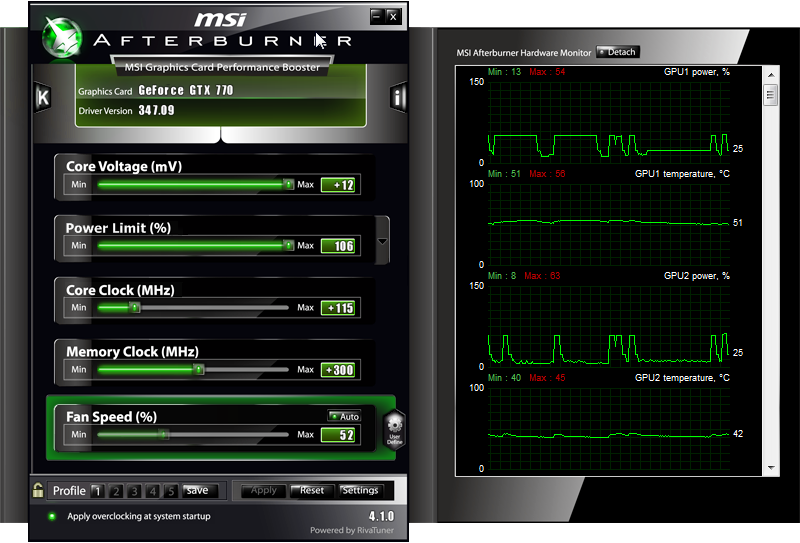
.jpg.5cc14cacf0bfa9d58de316927a37ec08.jpg)















Create an account or sign in to comment
You need to be a member in order to leave a comment
Create an account
Sign up for a new account in our community. It's easy!
Register a new accountSign in
Already have an account? Sign in here.
Sign In Now