How can you get around OpenDNS?
Go to solution
Solved by LAwLz,
Getting to blocked sites...
Like I said Proxy sites are already blocked
If that's what is blocking you then changing your DNS should make you get around it.
In Windows 7:
- Control Panel
- Network And Internet
- Network and Sharing Center
- Change adapter settings
- Right click the connection you are using
- Properties
- Double click "Internet Protocol Version 4 (TCP/IPv4)"
- Check "Use the following DNS server addresses"
- Preferred DNS server: 8.8.8.8
- Alternate DNS server: 8.8.4.4
Here is a picture to help you out. Your settings will probably not look exactly the same as mine, so just focus on the ones inside the red rings. If you are using wireless then you should select that in step 5, instead of the local area connection with the cable icon.


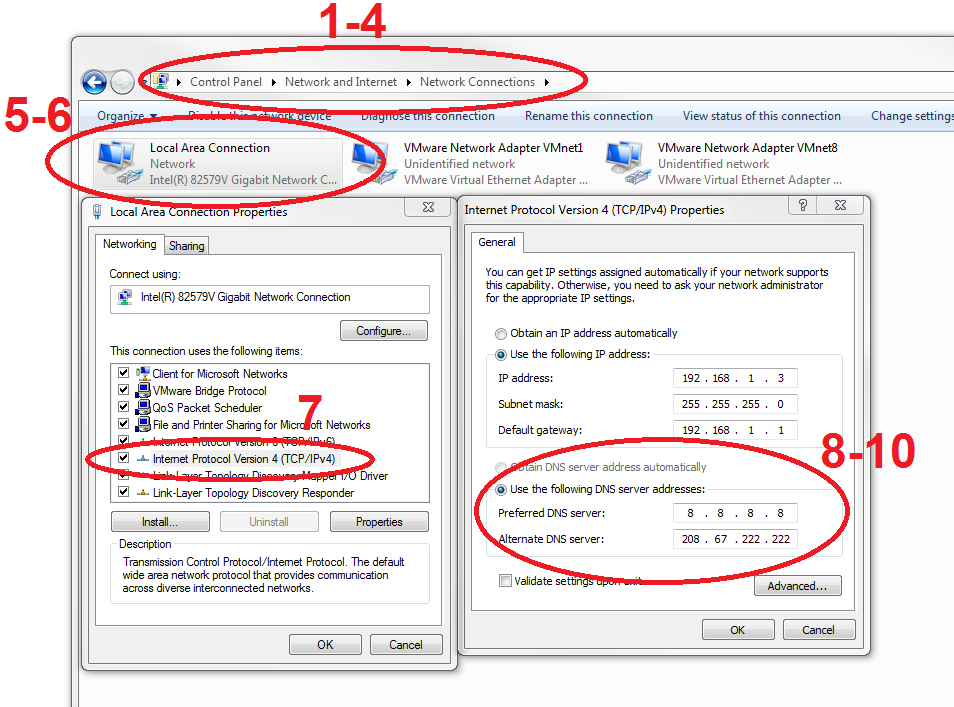
.png.255947720031a641abdac78e663b681c.png)















Create an account or sign in to comment
You need to be a member in order to leave a comment
Create an account
Sign up for a new account in our community. It's easy!
Register a new accountSign in
Already have an account? Sign in here.
Sign In Now