Gaming laptop help - Lenovo Y50-70
Go to solution
Solved by DIV1D3,
It's the general rule of thumb mate; it's not recommended; you wouldn't combine two different thermal pastes... I remember Linus saying the same thing.
It's almost always going to be fine, never have I at least seen a person asking why there PC won't POST, and then eventually find out it was because of inconsistent RAM.
If the RAM is compatible with the laptop I'd think it would be perfectly fine, and seeing as it's a Corsair Vengeance DIMM I would think that this would be the case.

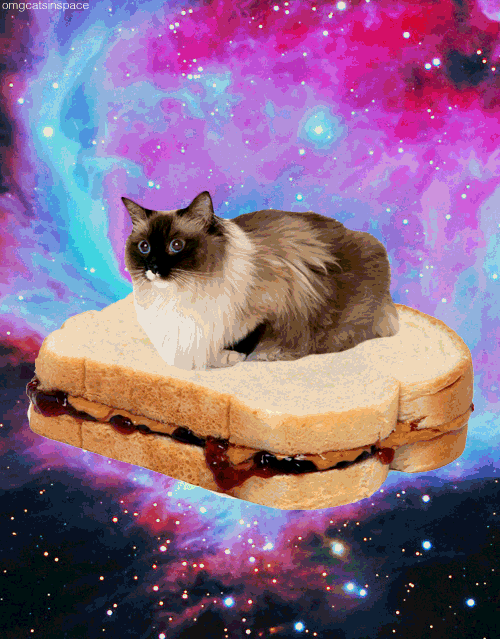













Create an account or sign in to comment
You need to be a member in order to leave a comment
Create an account
Sign up for a new account in our community. It's easy!
Register a new accountSign in
Already have an account? Sign in here.
Sign In Now