r9 290x Strange throttling issue / PowerPlay issue
Go to solution
Solved by Tam3n,
Try with unofficial overclocking mode set to disabled.
Some things you could try (settings I use):
Try checking disable ULPS, though that's generally only relevant for xfire setups. You don't need to have extend oc range checked. Change voltage control to standard. Try with stock mem settings.
Check your VRM temps, though they are probably fine...
If your card has a BIOS switch, try in the other mode.

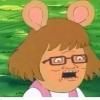







.thumb.jpg.ab6821c090888206ddcf98bb04736c47.jpg)








Create an account or sign in to comment
You need to be a member in order to leave a comment
Create an account
Sign up for a new account in our community. It's easy!
Register a new accountSign in
Already have an account? Sign in here.
Sign In Now