Raptr-How to directly edit files
Go to solution
Solved by Satlen,
You probably are just missing the codec to be able to play the videos. Try downloading VLC media player or just plopping them into your video editor and see if it plays with those.
-
Topics
-
0
-
5
-
3
-
6
-
EzioWar ·
Posted in Operating Systems1 -
4
-
1
-
Pryme ·
Posted in Power Supplies8 -
EzioWar ·
Posted in CPUs, Motherboards, and Memory1 -
5
-

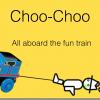















Create an account or sign in to comment
You need to be a member in order to leave a comment
Create an account
Sign up for a new account in our community. It's easy!
Register a new accountSign in
Already have an account? Sign in here.
Sign In Now