AMD 7870 Crossfire low fps ?
Go to solution
Solved by grayperview,
I Have 2x7970's in crossfire, Far Cry 3 and BF3 pretty much double their fps in crossfire, Skyrim on the other hand only has about a 40% increase in fps...
do some actual benchmarks and show results, might help find the problem....could very well be your CPU is causing a bottleneck, even so you should see an increase.
http://www.gigabyte.com/products/product-page.aspx?pid=4122#sp
- Support for AMD CrossFireX™ technology (PCIEX16 and PCIEX4)
I think this might be the problem, not enough PCIE lanes to get the maximum out of your cards...

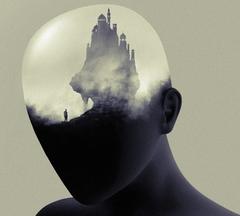
.jpg.5cc14cacf0bfa9d58de316927a37ec08.jpg)
















Create an account or sign in to comment
You need to be a member in order to leave a comment
Create an account
Sign up for a new account in our community. It's easy!
Register a new accountSign in
Already have an account? Sign in here.
Sign In Now