PC won't boot if I put all 4 sticks of RAM in, and PC constantly freezing!
Go to solution
Solved by ImBleu,
I only have my motherboard from my last PC, which is a Asus Z87-A .. I don't know if I could try using the RAM on that?
Try the ram in that, if it works there then its definitely your motherboard and you can then undergo the tedious process of dealing with asus's RMA.
-
Topics
-
0
-
FlpDaMattress ·
Posted in Servers, NAS, and Home Lab1 -
6
-
5
-
OhYou_ ·
Posted in Peripherals0 -
SpaceOperator ·
Posted in Storage Devices10 -
DaMegaTaco ·
Posted in Troubleshooting0 -
14
-
MarcLmao ·
Posted in General Discussion3 -
0
-
-
play_circle_filled

Latest From ShortCircuit:
The World's Fastest CPU (Technically...) - Intel i9-14900KS

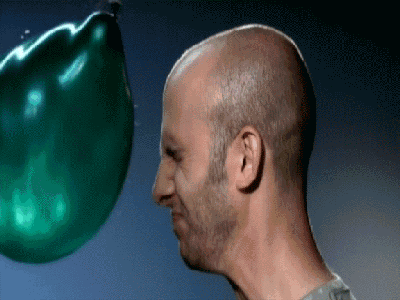
.jpg.5cc14cacf0bfa9d58de316927a37ec08.jpg)






-2.thumb.jpg.bef7b20f2cd2e9f52d4edbbe5c26d90c.jpg)








Create an account or sign in to comment
You need to be a member in order to leave a comment
Create an account
Sign up for a new account in our community. It's easy!
Register a new accountSign in
Already have an account? Sign in here.
Sign In Now