Should I be worried?
I am honestly not the person to ask try rebooting and then running disk cleanup again maybe its just a glitch
Do you have any steam games?
If so, try running steam cleaner. A lot of times when steam runs first time setups, they'll reinstall packages you probably already have (think: directX). MS might be detected the duplicate packages as the extra 100GB, which is why I thought I'd mention it.
(link)
Steam Cleaner?
Do you have CCLeaner installed? It's a great utility that I always run after installing games or large programs. Give it a try and post back with results later?
Umm, for it to be such a even 100GB I would suggest that it might be iTune's cache folder, or any kind of converter/transferring program.
did you check the source of the 100gb? i got a bug from NVIDIA on their updates that stole 50gb of my storage, i knew because i checked each folder to see what's eating up my "FORMATTED C: Drive" it was a temporary file worth 50gb of nothing! when i try to delete it, it was still in use by Nvidia's uninstaller program therefore how i knew it was Nvidia
It looks like it was just a bug. Even after restart it said 100gb but I told it to cleanup and it removed 23gb not 100gb.

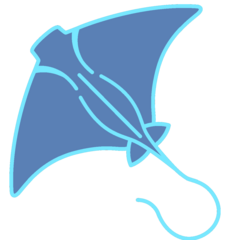
















Create an account or sign in to comment
You need to be a member in order to leave a comment
Create an account
Sign up for a new account in our community. It's easy!
Register a new accountSign in
Already have an account? Sign in here.
Sign In Now