Sli and Crossfire questions
Well both technologies are designed to allow multiple GPUs to work in tandem to produce more juicy frames every second. In a lot of games, it doesn't work. In a lot of cases, you'll get microstutter and sometimes, you'll even get lower performance. It'll also increase power costs and heat output significantly.
Now, if you're still interested, it does work - sometimes. In games that are optimised for it, Battlefield 3 is the example I shall use, I can get well over 60FPS on ultra at 3 x 1080P with three 7970s. A single one will get 25-50 on the same settings. But in other games, I'll use Euro Truck Simulator 2, I get almost exactly the same framerate whichever I use. Though I will sometimes get a little bit of microstutter which takes away from the experience.
Certainly with AMD (I'm not sure about Nvidia, but I've heard that their SLI support is better than AMD's Crossfire), you can enable and disable crossfire per executable as well as many other settings which can increase and decrease performance.

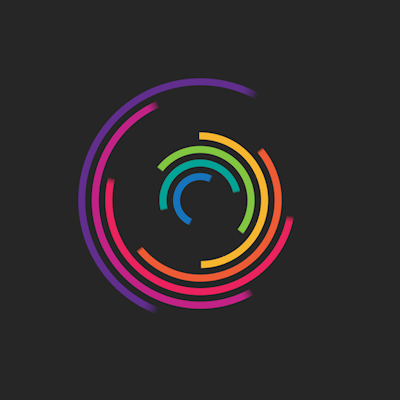














Create an account or sign in to comment
You need to be a member in order to leave a comment
Create an account
Sign up for a new account in our community. It's easy!
Register a new accountSign in
Already have an account? Sign in here.
Sign In Now