My PC turns itself off and then immediately back on. Cycle continues forever.
Go to solution
Solved by QAZ,
I had a similar (ish) problem with mine a few weeks ago. Have you checked that all of the power supply cables are properly plugged in on both ends (psu end and the component that it is powering). Maybe try unplugging them and re plugging them in to make sure
-
Topics
-
Nevan Nedall ·
Posted in New Builds and Planning4 -
3
-
Littellittel ·
Posted in Troubleshooting0 -
0
-
0
-
ShadowBroker50 ·
Posted in CPUs, Motherboards, and Memory0 -
BANGINGxBT ·
Posted in Graphics Cards5 -
eliasboss3 ·
Posted in Storage Devices6 -
arachi9 ·
Posted in CPUs, Motherboards, and Memory2 -
10
-
-
play_circle_filled

Latest From ShortCircuit:
The World's Fastest CPU (Technically...) - Intel i9-14900KS

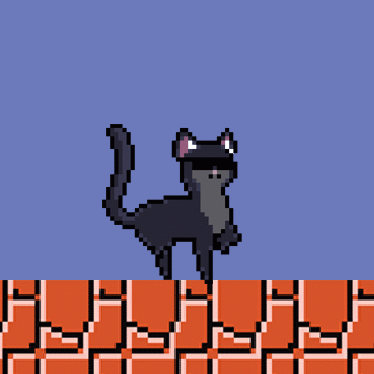




.thumb.jpg.ab6821c090888206ddcf98bb04736c47.jpg)











Create an account or sign in to comment
You need to be a member in order to leave a comment
Create an account
Sign up for a new account in our community. It's easy!
Register a new accountSign in
Already have an account? Sign in here.
Sign In Now