I Need Help With CPU, GPU And Build.
Ok We Can Go Over Budget But I already Have A CPU COOLER....
What about a I3 or Whats the Best we can get....
In that case, I would skip the i3 and go straight for the i5:
Updated build including i5, and without CPU Cooler and Case.
PCPartPicker part list: http://au.pcpartpicker.com/p/nKjfxr
Price breakdown by merchant: http://au.pcpartpicker.com/p/nKjfxr/by_merchant/
CPU: Intel Core i5-4690K 3.5GHz Quad-Core Processor ($266.00 @ CPL Online)
Motherboard: Gigabyte GA-Z97X-SLI ATX LGA1150 Motherboard ($145.00 @ Mwave Australia)
Memory: G.Skill Ripjaws X Series 8GB (2 x 4GB) DDR3-1866 Memory ($102.00 @ Mwave Australia)
Storage: Kingston SSDNow V300 Series 120GB 2.5" Solid State Drive ($73.00 @ Centre Com)
Storage: Western Digital Caviar Blue 1TB 3.5" 7200RPM Internal Hard Drive ($62.00 @ Centre Com)
Power Supply: Antec High Current Gamer 520W 80+ Bronze Certified Semi-Modular ATX Power Supply ($98.00 @ CPL Online)
Total: $746.00
Prices include shipping, taxes, and discounts when available
Generated by PCPartPicker 2014-09-01 21:06 EST+1000

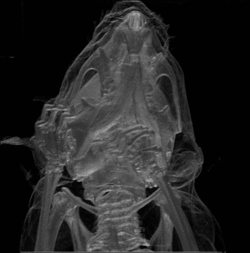
.jpg.5cc14cacf0bfa9d58de316927a37ec08.jpg)













Create an account or sign in to comment
You need to be a member in order to leave a comment
Create an account
Sign up for a new account in our community. It's easy!
Register a new accountSign in
Already have an account? Sign in here.
Sign In Now