All my icons changed, need help ASAP
System restore is not bad, and nor can u move to hdd, do you have another rig that u can pop the ssd into to copy your data? after that wipe and install.
I installed Zorin to a USB in school, currently using that to copy the neccecary things.
I am only going to format the SSD so there isn't a whole lot to backup, after I have all that I need from my SSD I will reinstall Win 7.
Is there seriously no way to recover from this? I did so little and managed to cause so much.
This will mark the second time I have ever reinstalled Win 7, and the first time it was mandatory because if an error. I still would like to know more about what actually happened, more to the point, why did I have -what appeared to be- hundreds of instances of "explorer.exe" running constantly. What were they doing, what the hell is an .lnk file, and why am I unable to undo the mistake I made in WIN 7's settings. (I couldn't find the correct file type when I was scanning trough file-types and the assosiated programs)
(I am going to hate downloading and reinstalling BF4, atleast I can take comfort in the fact that it is the largest task for me at the moment)
Before I read anything, I thought you had been "caged".
Also, what they said. I have no clue
I am a little baffled as to why you would comment if you cannot assist. If one doesn't have any valuable input then he should move to the next topic.


.png.255947720031a641abdac78e663b681c.png)







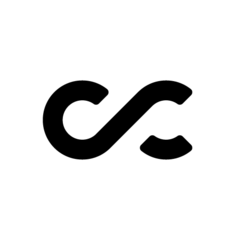








Create an account or sign in to comment
You need to be a member in order to leave a comment
Create an account
Sign up for a new account in our community. It's easy!
Register a new accountSign in
Already have an account? Sign in here.
Sign In Now