Modeling Case Mods?
Solidworks and Autodesk Inventor for money, Blender and Sketchup for free.
I've never spent much time with Blender, but Sketchup is extremely basic. It will get the simple things done, but coming from an Autodesk background it seems to be missing a lot. Solidworks was initially a PITA for me as well since I was used to Autodesk products, but after a while it became just as intuitive as Autodesk was. Autodesk is EXTREMELY confusing for a little while, and it makes no sense why you need to do things the way they want you to when you make simple things like helixes, etc... and all of a sudden it just clicks and makes sense. Its hard to explain, you just need to sit down and play with it for a bit.
All in all, If I had to pick just one it would be Inventor mainly because you can hop onto Revit or AutoCAD and everything remains familar and you don't need to learn it all again other than they inverse the mouse wheel zoom direction between Inventor and CAD for some stupid fucking reason...
AFAIK, there is absolutely no way to get Solidworks for free, even with an .edu account they still want like $150 per year for it. Autodesk lets you get a 14 month "educational trial" of their software once a year, so long as you have a .edu account and keep upgrading to the newest version. If you like it, before you graduate you can purchase an educational suite for ~$250 which is a lifetime license for that product (no yearly updates to the latest) for non-commercial use.

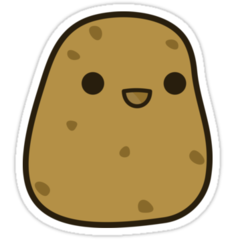














Create an account or sign in to comment
You need to be a member in order to leave a comment
Create an account
Sign up for a new account in our community. It's easy!
Register a new accountSign in
Already have an account? Sign in here.
Sign In Now