i5 4690K SLI with an extra pcie card?
The Intel Z97 Chipset supports 16 PCIe 3.0 lanes via the CPU and 8 PCIe 2.0 lanes via the PCH (or Z97 chip).
If you run SLI you will require all 16 Gen 3 lanes from the CPU. These lanes are normally linked to the PCIE16_1 and PCIE16_2 and are normally color coded separate to the other lanes. (on my Asus Maximus VII Ranger they are the red slots)
The other slots can be used for upto 8 lanes of PCIe 2.0 which is controlled via the PCH and are normally color coded black. These are INDEPENDANT from the Gen 3 lanes for your SLI Graphics Cards.
So,
Your SLI setup uses both Gen 3.0 slots and both will run in 8x mode which will still provide enough bandwidth. (SLI required x8 minimum, hence 3 and 4 graphics card config not available for Nvidia on Z97)
You can plug your additional cards into any suitable black PCIe 2.0 lanes and everything will still work fine.
Here is a diagram of the Z97 chipset with relevent areas marked in red.
http://www.intel.com/content/www/us/en/chipsets/performance-chipsets/z97-chipset-diagram.html
Edit: This is the capability of the Z97 chipset however depending on your motherboard model, you may or may not have PCIe slots available. For example, most ATX Z97 boards will have 2 coloured PCIe Gen 3 slots and several black PCIe 2.0 slots. A mITX board however uses the same chipset but usually only a single PCIe 3.0 x16 slot to minimize board size meaning you obviously cant use the extra card.

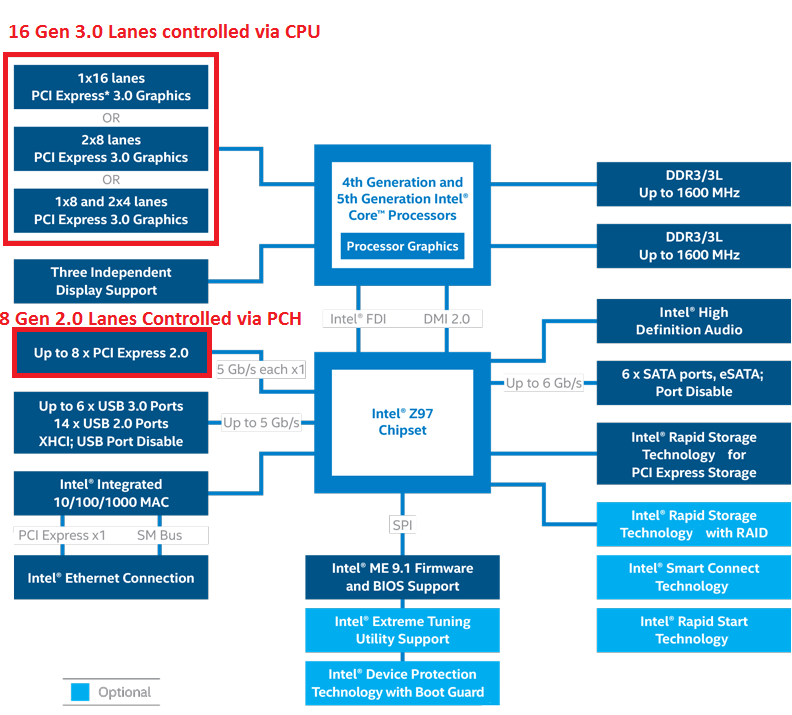














Create an account or sign in to comment
You need to be a member in order to leave a comment
Create an account
Sign up for a new account in our community. It's easy!
Register a new accountSign in
Already have an account? Sign in here.
Sign In Now