RAM upgrade € 60 (Belgium/Netherlands)
Go to solution
Solved by vlkn´,
Ok i need a real break through here now xo
So now i need faster ram 2x 8gb 1333 sticks itself since it doesnt combine, Right? jup i think i got it there.
If you REALLY need faster ram, you need to change ALL ram you got in your pc. (for whatever??!!)
If your mainboard has no problems with running 2 different brands or models of the brand it will run without problems.
You can "combine" different speeds, but the 1600mhz ram, will be clocked to the lowest ram speed, in your case 1333mhz.
That means, all of your 4 ramsticks will run @1333mhz.
Just get the ram you wanted to get, you won´t really see an performance increase.

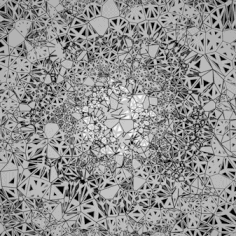
















Create an account or sign in to comment
You need to be a member in order to leave a comment
Create an account
Sign up for a new account in our community. It's easy!
Register a new accountSign in
Already have an account? Sign in here.
Sign In Now