Calling all the folding experts.
When I start folding the CPU will start its job but the GPU will stay at 0%, even though the status bar will say that it is folding. Anyways, I've decided to scrap that idea and fold on my main system; so no need to bug whaler.
I quite like the whole folding idea so maybe I'll build a dedicated system for it.
I have one question though, if I end up building a Folding system, what is better for folding: a strong cpu or a gpu?
Anyways thank you very much for your help
The 9800GT although technically is on the whitelist, I don't believe wlll get a valid WU anymore.
For lower end CPU's, like your Core2Quad, you could also fold using the Chrome app. I find they are quite good as that.
For a dedicated standard PC folder, GPU Folding is where it is at. Get a basic CPU and min ram and some decent GPU's...

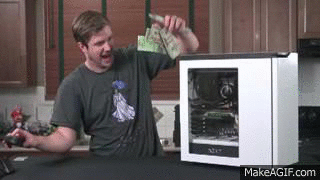
.png.255947720031a641abdac78e663b681c.png)















Create an account or sign in to comment
You need to be a member in order to leave a comment
Create an account
Sign up for a new account in our community. It's easy!
Register a new accountSign in
Already have an account? Sign in here.
Sign In Now